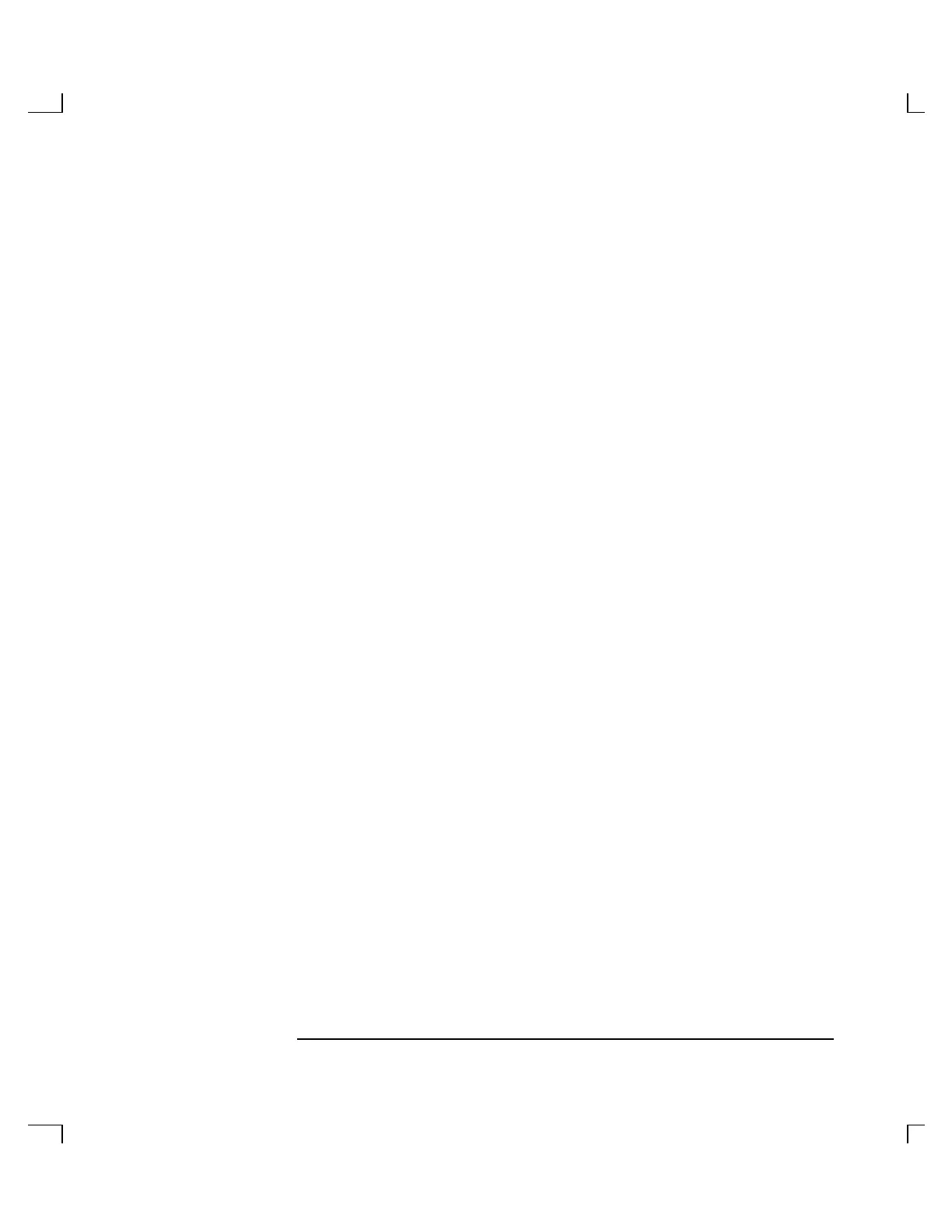Contents
v
Operation Status Register Group and Questionable Data/Signal
Status Register Group 3-28
Condition Register 3-30
Transition Filter 3-30
Event Register 3-31
Event Enable Register 3-31
Operation Status Register Group 3-32
Questionable Data/Signal Status Register Group 3-34
Command Settings for Optimizing Throughput 3-37
Commands to Set Counter for Optimal Throughput 3-37
Typical Optimizing Throughput Results for Different Computers 3-39
How to Program the Counter for Status Reporting 3-40
Determining the Condition of the Counter 3-40
Resetting the Counter and Clearing the HP-IB Interface—
Example 1 3-40
Using the Standard Event Status Register to Trap an Incorrect
HP-IB command—Example 2 3-41
Event Status Register 3-41
Using the Questionable Data/Signal Status Register to Alert the Computer When
Automatic Interpolator Calibration is Disabled—Example 3 3-41
Questionable Data Status Register 3-42
Using the Operation Status Register to Alert the Computer When Measuring has
Completed—Example 4 3-42
Operation Status Register 3-42
How to Program the Counter to Display Results 3-45
Configuring the Counter's Display 3-45
Commands for Displaying Non-Scaled/Offset Results 3-45
Commands for Displaying Scaled/Offset Results 3-46
Commands for Displaying the Limit Graph 3-46
Commands for Displaying Statistics Results 3-46
Commands for Enabling and Disabling the Display 3-47
How to Program the Counter to Synchronize Measurements 3-48
Synchronizing Measurement Completion 3-48
Resetting the Counter and Clearing the HP-IB Interface 3-48
Using the *WAI Command 3-48
Using the *OPC? Command 3-49
Using the *OPC Command to Assert SRQ 3-50
