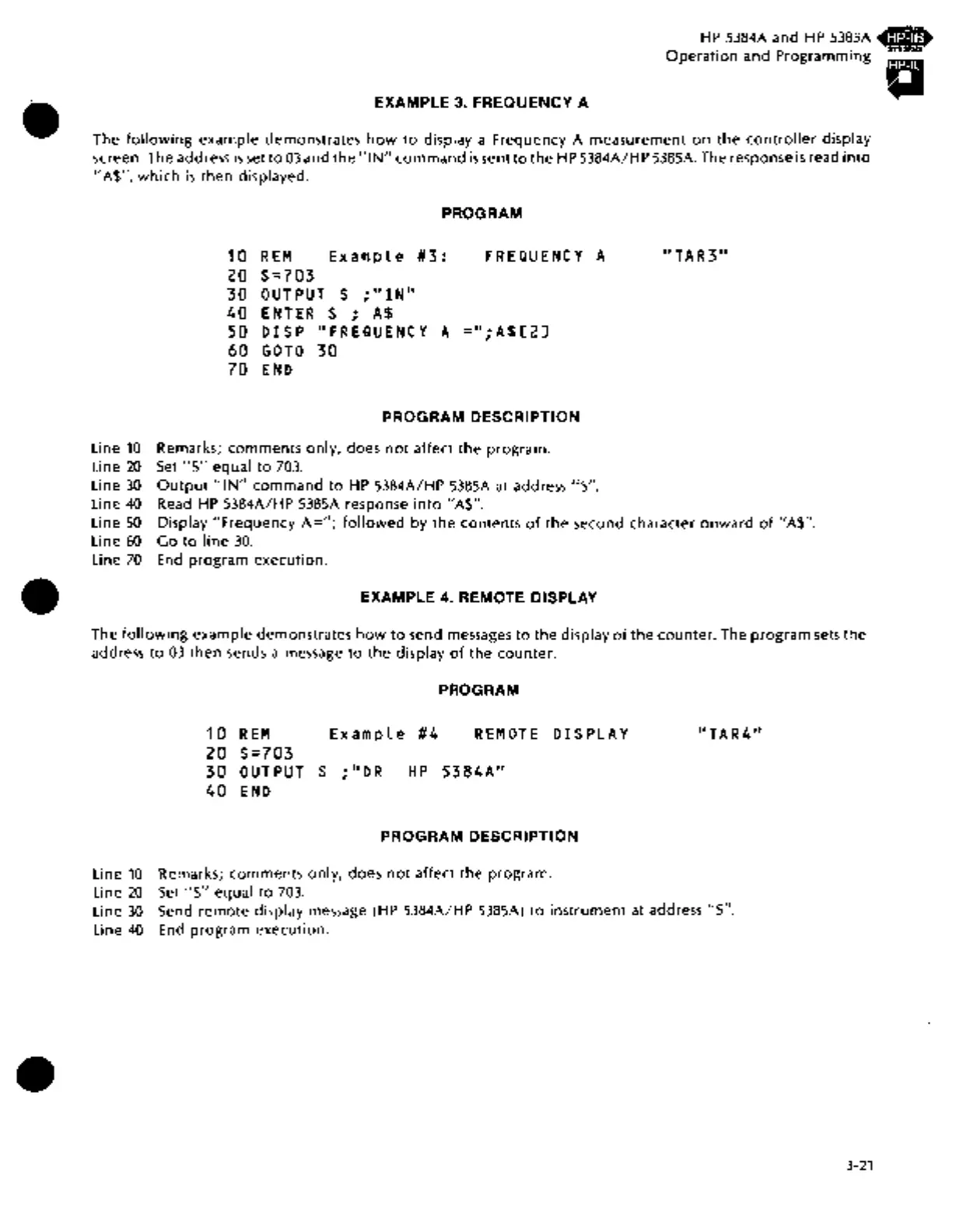•
EXAMPLE
3.
FREQUENCY A
HP
5384A and
HP
5385A
.!ji(i'.
Ope<ation and Programming "
The
following
example demonstrates
how
to
display a Frequency A measurement
on
the
controller
display
screen. The address
is
set
to
03
and the
"IN"
command
is
sent
to
the
H P 5384A/H P 5385A. The response
is
read
into
"A$",
which
is
then displayed.
10
20
30
40
50
60
70
PROGRAM
REM
Example
#3:
FREQUENCY
A
5=703
OUTPUT
S
;"IN"
ENTER
S ;
A$
DISP
"FREQUENCY
A
=";A$[2]
GOTO
30
END
PROGRAM DESCRIPTION
Line
10
Remarks; comments
only,
does
not
affect the program.
Line
20
Set
"S"
equal
to
703.
Line
30
Output
"IN"
command
to
HP
5384A/HP
5385A
at address
"S".
Line
40
Read
HP
5384A/HP 5385A response
into
"A$".
"TAR3"
Line
50
Display
"Frequency
A=";
followed
by
the
contents
of
the
second character
onward
of
"A$".
Line
60
Go
to
line
30.
Line
70
End
program execution.
• EXAMPLE 4. REMOTE DISPLAY
•
The
following
example demonstrates
how
to
send messages
to
the
display
of
the
counter.
The program
sets
the
address
to
03
then
sends a message
to
the
display
of
the counter.
10
REM
20 5=703
30
OUTPUT
40
END
PROGRAM
Example #4
REMOTE
DISPLAY
S ;"DR
HP
5384A"
PROGRAM DESCRIPTION
Line
10
Remarks; comments only, does
not
affect the program.
Line
20
Set
"S"
equal
to
703.
"TAR4"
Line
30
Send
remote
display message (HP 5384A/HP
5385A)
to
instrument
at
address "S".
Line
40
End
program execution .
3-21