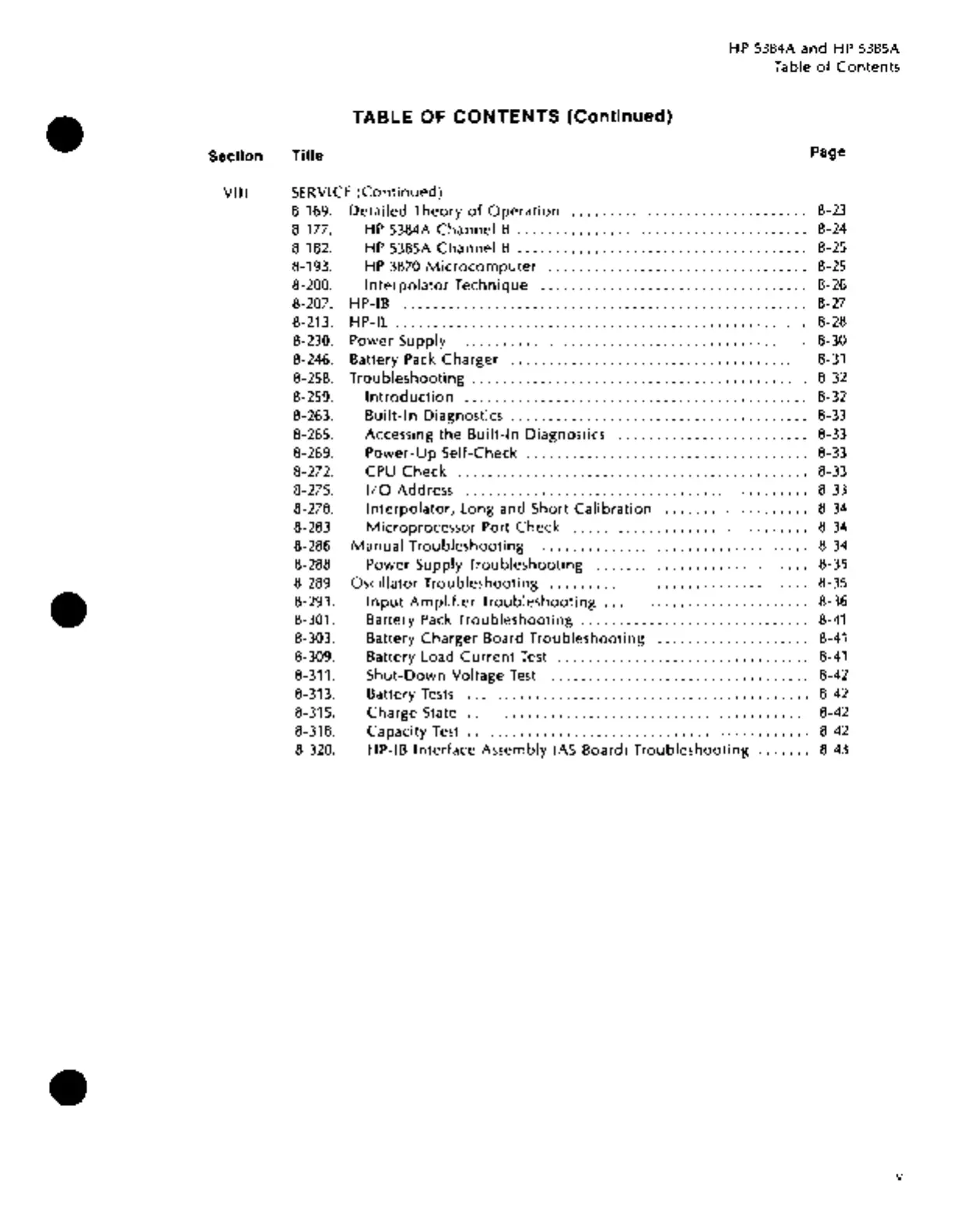•
•
•
TABLE OF
CONTENTS
(Continued)
Section
Title
HP 5384A
and
HP 5385A
Table
of
Contents
Page
VIII
SERVICE
(Continued)
8-169.
Detailed
Theory
of
Operation
. . . . . . . . . . . . . . . . . . . . . . . . . . . . . . . 8-23
8-177.
HP
5384A
Channel
B
......................................
8-24
8-182. HP 5385A
Channel
B . . . . . . . . . . . . . . . . . . . . . . . . . . . . . . . . . . . . . . 8-25
8-193. HP
3870
Microcomputer
...........................
,
......
8-25
8-200.
Interpolator
Technique
...................................
8-26
8-207. HP-IB . . . . . . . . . . . . . . . . . . . . . . . . . . . . . . . . . . . . . . . . . . . . . . . . . . . . . 8-27
8-213.
HP-IL
......................................................
8-28
8-230.
8-246.
8-258.
8-259.
8-263.
8-265.
8-269.
8-272.
8-275.
8-278.
8-283.
8-286.
8-288.
8-289 .
8-293.
8-301.
8-303.
8-309.
8-311.
8-313.
8-315.
8-318.
8-320 .
Power
Supply . . . . . . . . . . . . . . . . . . . . . . . . . . . . . . . . . . . . . . . . . . . . . . 8-30
Battery Pack Charger . . . . . . . . . . . . . . . . . . . . . . . . . . . . . . . . . . . . . . .
8-31
Troubleshooting
. . . . . . . . . . . . . . . . . . . . . . . . . . . . . . . . . . . . . . . . . . . . 8-32
Introduction
. . . . . . . . . . . . . . . . . . . . . . . . . . . . . . . . . . . . . . . . . . . . . 8-32
Built-1 n Diagnostics . . . . . . . . . . . . . . . . . . . . . . . . . . . . . . . . . . . . . . . 8-33
Accessing
the
Built-In
Diagnostics
.........................
8-33
Power-Up
Self-Check . . . . . . . . . . . . . . . . . . . . . . . . . . . . . . . . . . . . . 8-33
CPU
Check
. . . . . . . . . . . . . . . . . . . . . . . . . . . . . . . . . . . . . . . . . . . . . . 8-33
1/0
Address . . . . . . . . . . . . . . . . . . . . . . . . . . . . . . . . . . . . . . . . . . . . . 8-33
Interpolator,
Long and Short
Calibration
...................
8-34
Microprocessor
Port
Check
. . . . . . . . . . . . . . . . . . . . . . . . . . . . . . . 8-34
Manual
Troubleshooting
. . . . . . . . . . . . . . . . . . . . . . . . . . . . . . . . . . . . 8-34
Power Supply
Troubleshooting
. . . . . . . . . . . . . . . . . . . . . . . . . . . . 8-35
Oscillator
Troubleshooting
. . . . . . . . . . . . . . . . . . . . . . . . . . . . . . . . . . 8-35
Input
Amplifier
Troubleshooting
. . . . . . . . . . . . . . . . . . . . . . . . . . . 8-36
Battery Pack
Troubleshooting
. . . . . . . . . . . . . . . . . . . . . . . . . . . . . .
8-41
Battery
Charger
Board
Troubleshooting
. . . . . . . . . . . . . . . . . . . .
8-41
Battery Load
Current
Test
. . . . . . . . . . . . . . . . . . . . . . . . . . . . . . . . .
8-41
Shut-Down
Voltage
Test
. . . . . . . . . . . . . . . . . . . . . . . . . . . . . . . . . . 8-42
Battery
Tests
. . . . . . . . . . . . . . . . . . . . . . . . . . . . . . . . . . . . . . . . . . . . . 8-42
Charge State . . . . . . . . . . . . . . . . . . . . . . . . . . . . . . . . . . . . . . . . . . . . . 8-42
Capacity
Test
. . . . . . . . . . . . . . . . . . . . . . . . . . . . . . . . . . . . . . . . . . . . . 8-42
HP-IB
Interface
Assembly
(AS
Board)
Troubleshooting
.......
8-43
v