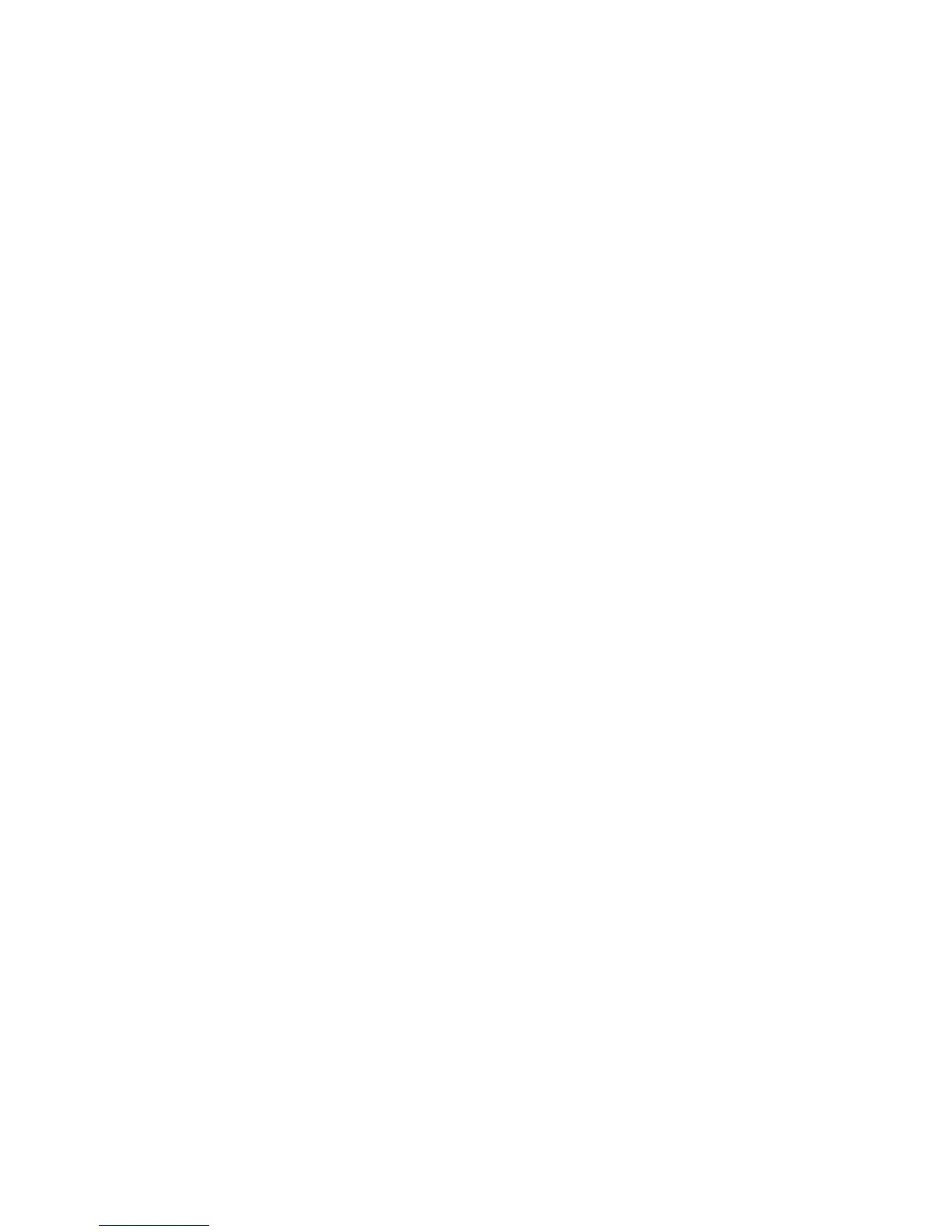display inverter
removal 55
spare part numbers 16, 25,
56
display lid switch module
removal 52
spare part numbers 20, 52
display panel, removal 56
display specifications 89
DriveLock password 84
Driver Recovery disc 124
drives
boot order 85
preventing damage 30
DVD-ROM Drive
removal 45
spare part numbers 26, 27,
45
DVD-ROM drive
spare part numbers 17, 21
DVD/CD-RW Combo Drive
precautions 30
removal 45
spare part numbers 17, 21,
27, 45
specifications 92
DVD±RW and CD-RW Combo
Drive
precautions 30
spare part numbers 21
specifications 91
DVD±RW and CD-RW Super Multi
Double-Layer Combo Drive with
LightScribe
spare part numbers 27
DVD±RW and CD-RW SuperMulti
Double-Layer Combo Drive with
LightScribe
removal 45
spare part numbers 17, 45
E
electrostatic discharge 31
esc key 9
Ethernet, product description 4
Execution Disable 86
ExpressCard assembly
removal 79
spare part numbers 26, 66
ExpressCard assembly, spare part
numbers 16, 26
ExpressCard slot 11
ExpressCard slot insert,
illustrated 19
external media cards, product
description 4
external monitor port
location 11
pin assignments 126
F
f11 recovery 121
fan
removal 69
spare part numbers 16, 24,
69
feet
locations 36
spare part numbers 36
File menu 83
files and folders
backing up 123
recovering 124
fn key 9
front components 10
function keys 9
G
graphics, product description 2
grounding equipment and
methods 33
H
hard drive
location 12
precautions 30
product description 3
removal 38
spare part numbers 18, 21,
27, 38
specifications 90
hard drive bay 12
hard drive bay cover
illustrated 19
removal 38
hard drive bracket, removal 39
hard drive recovery 121
hard drive test 84
headphone jack
location 10
pin assignments 125
heat sink
removal 71
spare part numbers 16, 25,
71
hinge
removal 56
spare part numbers 16, 25,
57
I
I/O address specifications 95
interrupt specifications 94
J
jacks
audio-in 10
audio-out 10
headphone 10
microphone 10
modem 11
network 11
RJ-11 11
RJ-45 11
K
key components 9
keyboard
product description 5
removal 47
spare part numbers 16, 26,
47
keypad keys 9
keys
esc 9
fn 9
function 9
keypad 9
Windows applications 9
Windows logo 9
L
LAN Power Save 86
language, changing in Computer
Setup 85
LCD cable kit
spare part number 28
left-side components 11
legacy support, USB 81, 85
138 Index