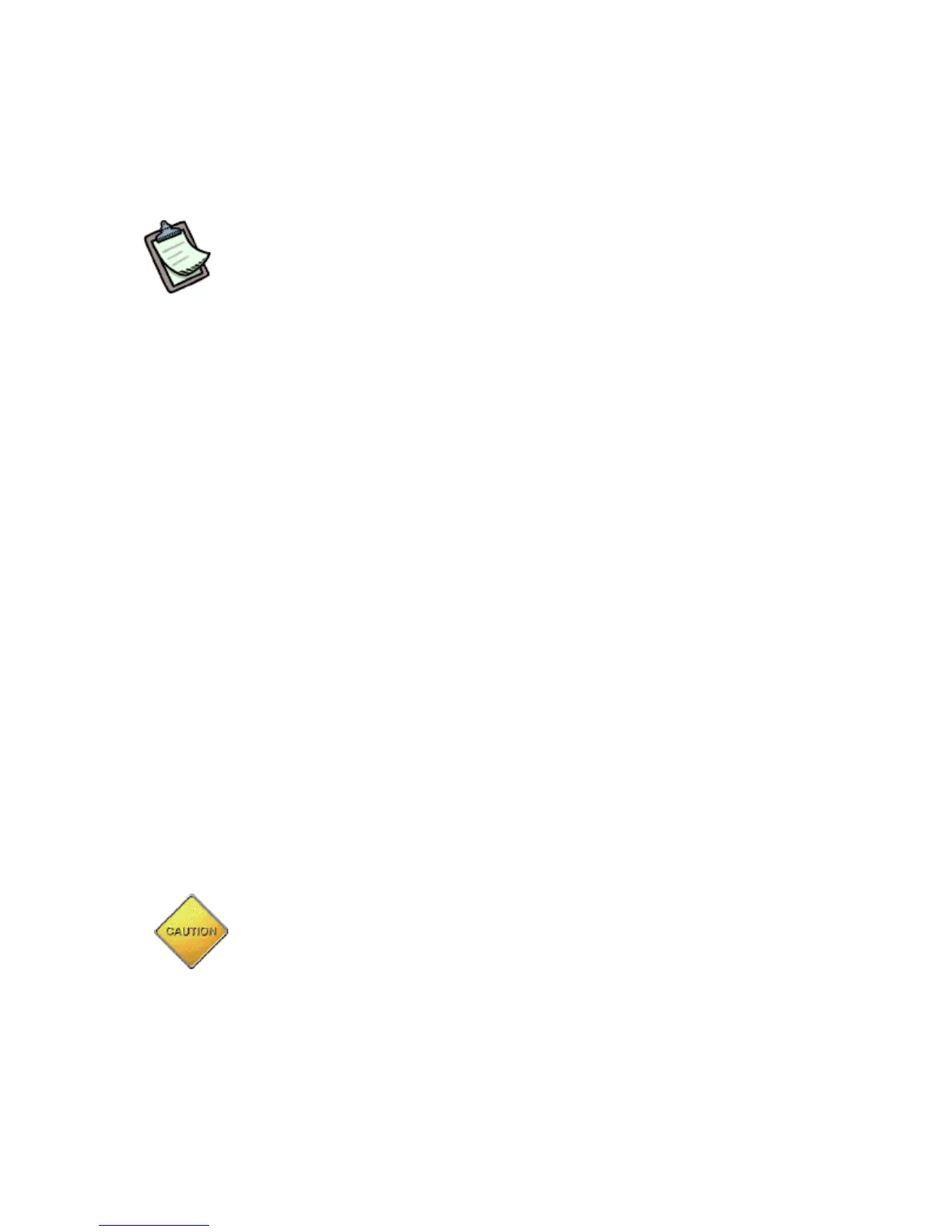Before proceeding, read these instructions all the way through. Then return here and follow the steps in
order.
This module is organized into the following sections:
• preparation
• disassembly
• cleaning
• reassembly
preparation
Tools needed:
• flat-head screwdriver
• phillips screwdriver
Supplies needed:
• Glass cleaner
• lint-free cloths
1 Disconnect the USB cable between the scanner and computer.
2 Disconnect the power supply from the scanner.
Wait at least 15 minutes (after disconnecting power) before dissembling the scanner and
cleaning the glass. This gives the scanner time to cool.
