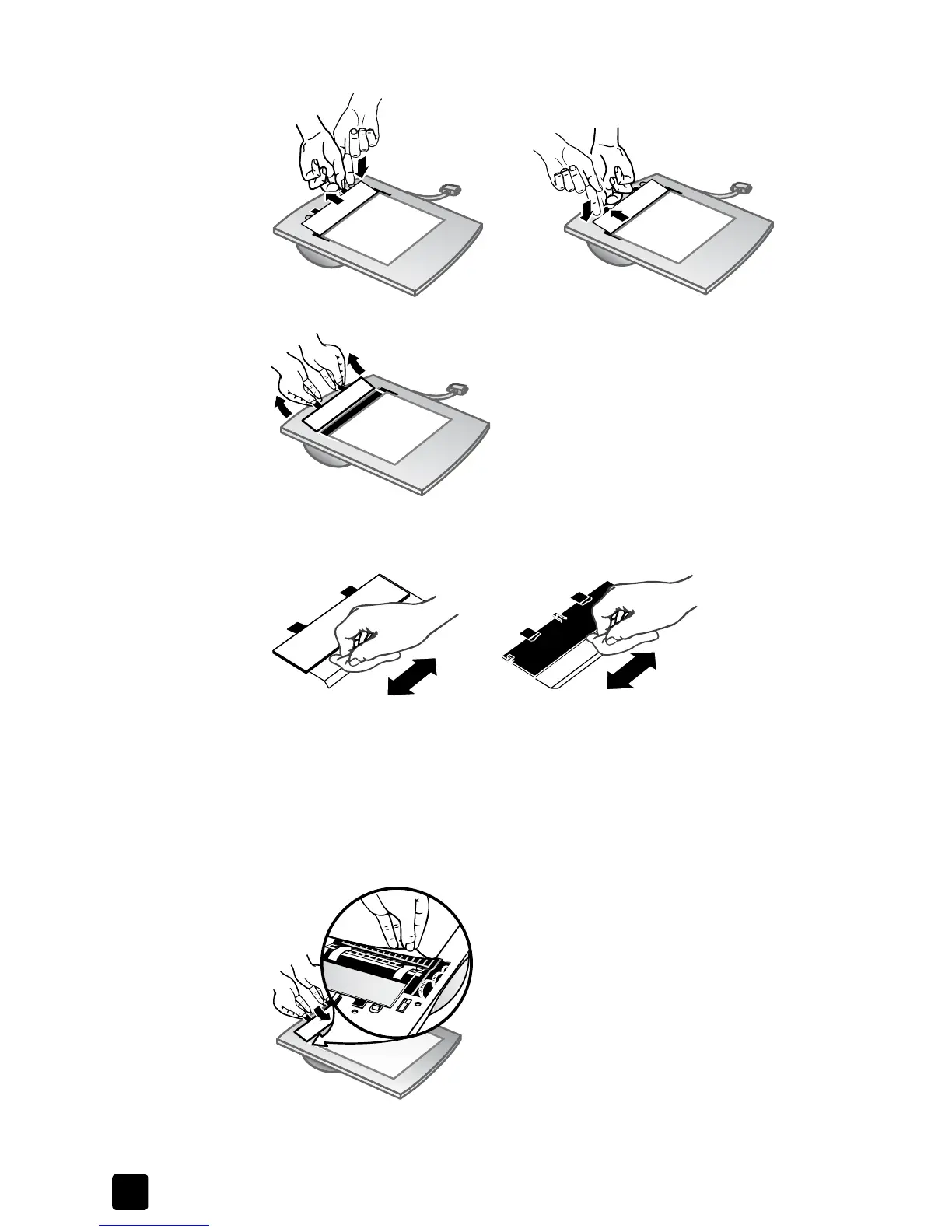hp scanjet 5590 digital flatbed scanner
chapter 4
15
d. Repeat these steps for the other tab and blue-green rectangle.
4 Remove the ADF window from the ADF.
5 Wipe the clear plastic area with an HP ADF cleaning cloth or a clean, dry
lint-free cloth. Clean both sides before replacing. Make sure that each side
is dry and free of spots.
6 Replace the ADF window.
a. Gently lift the edge of the large gray plastic film attached to the bottom
of the ADF.
b. Slide the clear side of the edge of the clear ADF window under the
gray plastic film.
c. Slide the clear ADF window forward until it clicks into place.
d. Make sure that the small blue-green rectangle at the center of the optic
latches underneath the gray tab and not above the tab.
7 Place the ADF on the scanner.