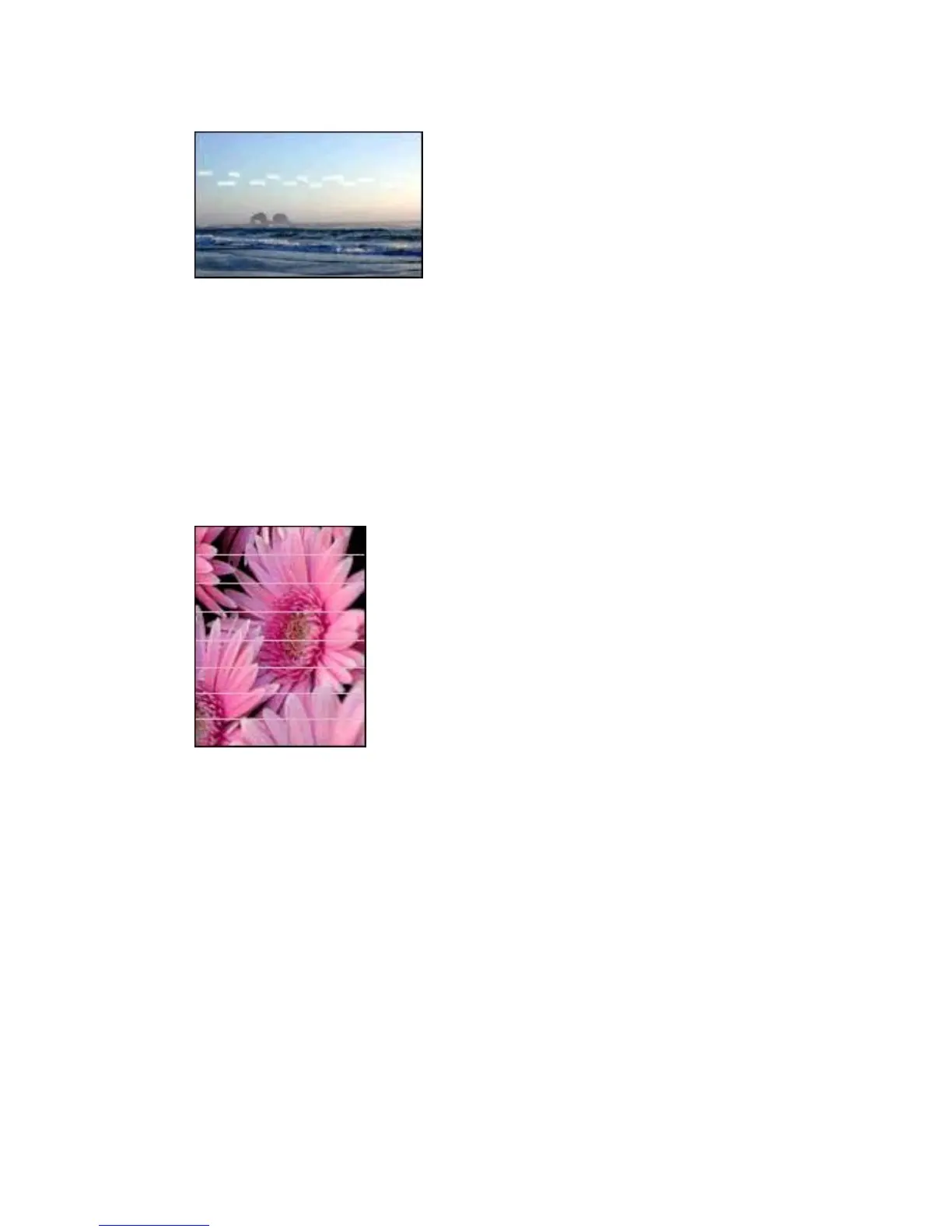Streaks appear in a light portion of a photo
If streaks appear in a light portion of a photo, approximately 63 mm (2.5 inches) from
one of the long edges of the photo, try the following solutions:
● Install a photo print cartridge in the printer.
● Rotate the image 180°.
● Open the Printer Properties dialog box, click the Paper/Quality tab, and then set
the Print quality to Maximum dpi.
Horizontal lines appear on a photo
If light or dark horizontal lines appear on photos:
1 Clean the print cartridges.
2 Reprint the photo.
3 If the lines still occur, perform a print quality calibration.
Both a black and a tri-color print cartridge must be installed for print quality
calibration.
4 Reprint the photo.
Chapter 10
78 HP Deskjet 5700 Series