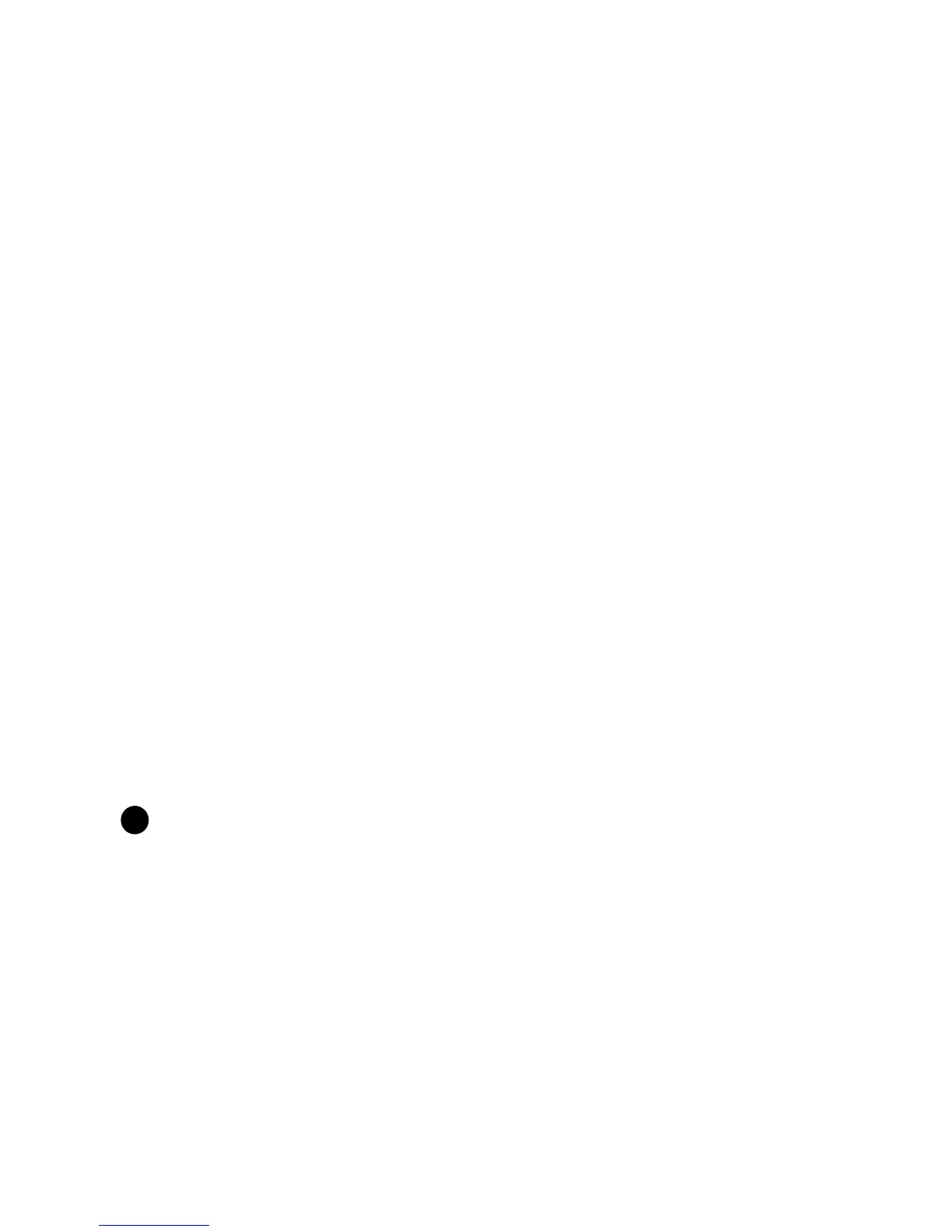HP Palmtop PC User Guide - 101
The following applications can be accessed by tapping Applications followed by
the appropriate application name:
- Time Value of Money (TVM)
- Interest Conversion (Interest Conv)
- Amortization
- Cash Flows
- Business Percentages (Business %)
- Conversions (length, area, volume, mass, temperature, currency)
- Date Calculations (Date Calcs)
- Microsoft Calculator (Calculator)
For more information on the use of these applications, refer to the on-line help on
your palmtop PC by tapping on the Help button on the toolbar.
MICROSOFT VOICE RECORDER
You can record voice memos when the unit is closed, when it is using another
application or by using the Voice Recorder application.
To start Voice Recorder
• When the unit is closed and off
- Press and hold the LED Multifunction Record key until recording is completed.
- A single beep indicates that recording has begun.
- A double beep indicates that recording has ended.
Note
In order to hear the beeps, make sure the system volume is set above the mini-
mum level. Recording in this manner is possible even if palmtop PC has a system
password set.
• When the unit is using a program other than Voice Recorder
- Press and release the red REC key located adjacent to the ON/OFF switch.
- If the volume is on, you will hear a single beep. Recording starts immedi-
ately after the beep and the Voice Recorder application will launch. How
ever, recording without launching the application is still possible by ena-
bling the feature from Options under the Tools menu.
- Press the REC key again to stop recording.
!
Working with Pre-Installed Applications