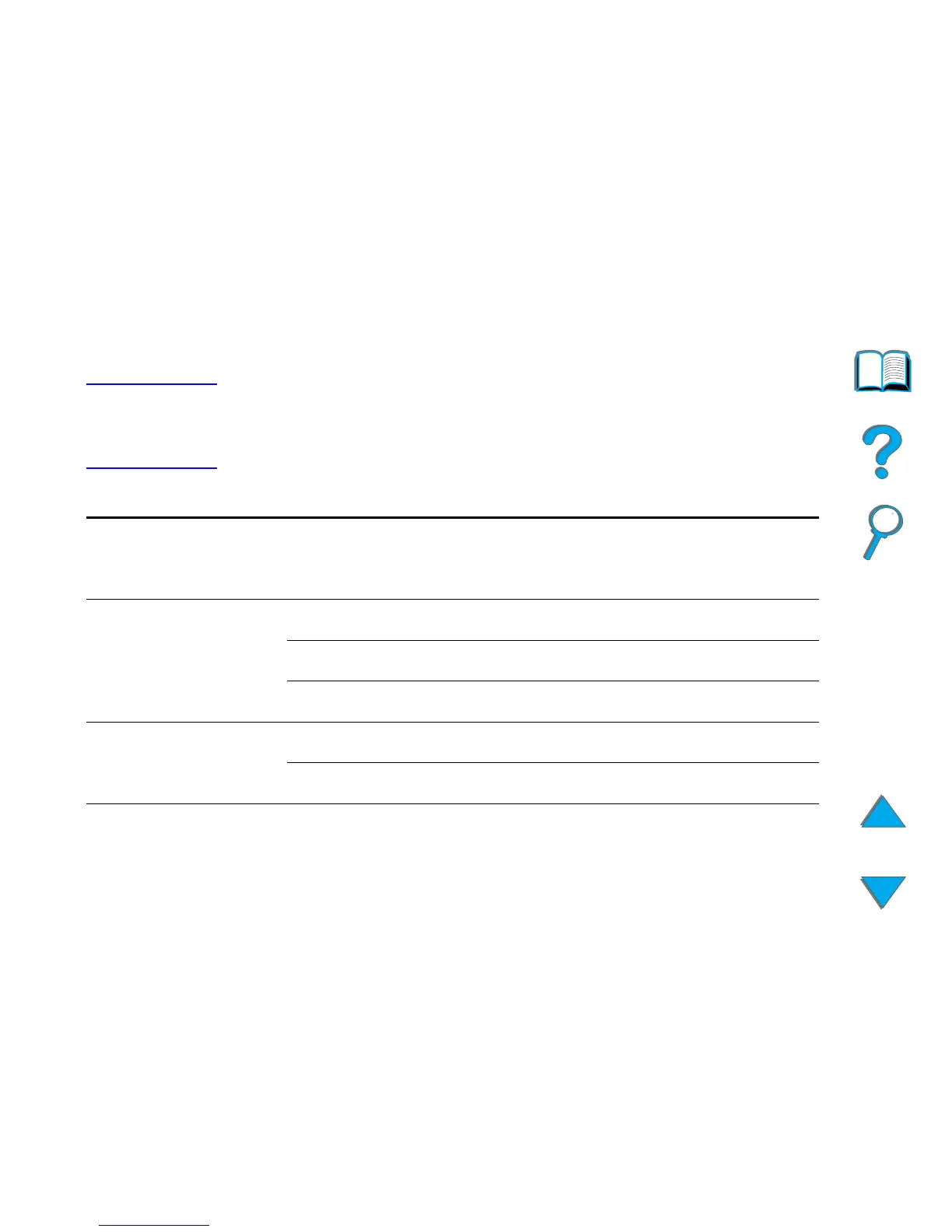Chapter 2 Printing Tasks 110
Selecting the Output Bin
Job Separation, Collator, and Stacking Modes
Note To customize the name for an output bin in the control panel,
use HP Web JetAdmin software. See HP’s web site at
http://www.hp.com/go/webjetadmin for more information on
HP Web JetAdmin.
In Job Separation, Collator,
and Stacking Modes, if the
Control Panel setting is: Then the physical location is:
5-bin Mailbox with
Stapler
FACE UP BIN Face-up Bin
OPTIONAL BIN 1 Mailbox 1-5
OPTIONAL BIN 2 Stapler Bin
7-bin Tabletop
Mailbox
FACE UP BIN Face-up Bin
OPTIONAL BIN 1 Mailbox 1-7
Continued on next page.