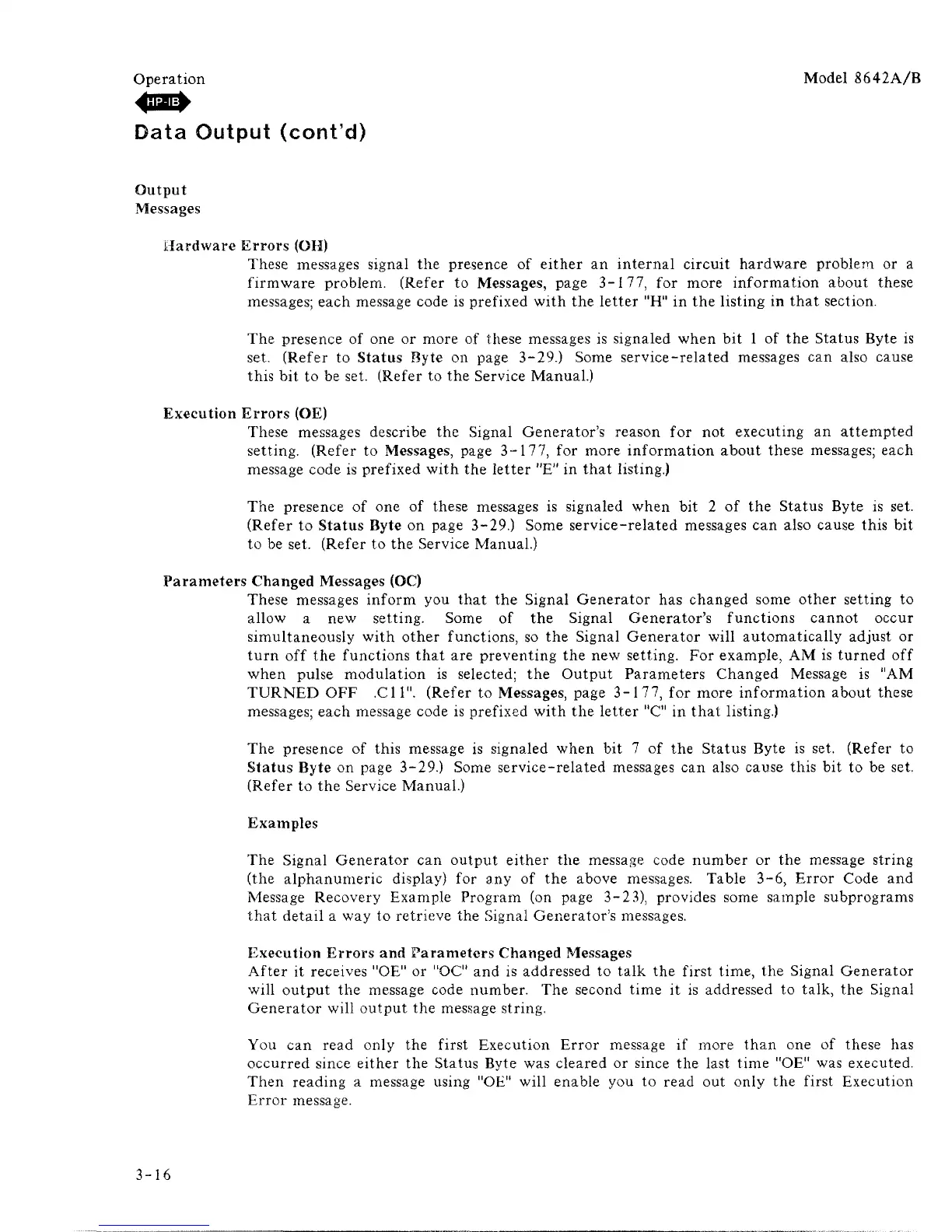Operation Model 8642A/B
Data Output (cont'd)
Output
Messages
Hardware Errors (OH)
These messages signal the presence of either an internal circuit hardware problem or a
firmware problem. (Refer to Messages, page 3-177, for more information about these
messages; each message code is prefixed with the letter "H" in the listing in that section.
The presence of one or more of these messages is signaled when bit 1 of the Status Byte is
set. (Refer to Status Byte on page 3-29.) Some service-related messages can also cause
this bit to be set. (Refer to the Service Manual.)
Execution Errors (OE)
These messages describe the Signal Generator's reason for not executing an attempted
setting. (Refer to Messages, page 3-177, for more information about these messages; each
message code is prefixed with the letter "E" in that listing.)
The presence of one of these messages is signaled when bit 2 of the Status Byte is set.
(Refer to Status Byte on page 3-29.) Some service-related messages can also cause this bit
to be set. (Refer to the Service Manual.)
Parameters Changed Messages (OC)
These messages inform you that the Signal Generator has changed some other setting to
allow a new setting. Some of the Signal Generator's functions cannot occur
simultaneously with other functions, so the Signal Generator will automatically adjust or
turn off the functions that are preventing the new setting. For example, AM is turned off
when pulse modulation is selected; the Output Parameters Changed Message is "AM
TURNED OFF
,C11".
(Refer to Messages, page 3-177, for more information about these
messages; each message code is prefixed with the letter "C" in that listing.)
The presence of this message is signaled when bit 7 of the Status Byte is set. (Refer to
Status Byte on page 3-29.) Some service-related messages can also cause this bit to be set.
(Refer to the Service Manual.)
Examples
The Signal Generator can output either the message code number or the message string
(the alphanumeric display) for any of the above messages. Table 3-6, Error Code and
Message Recovery Example Program (on page 3-23), provides some sample subprograms
that detail a way to retrieve the Signal Generator's messages.
Execution Errors and Parameters Changed Messages
After it receives "OE" or "OC" and is addressed to talk the first time, the Signal Generator
will output the message code number. The second time it is addressed to talk, the Signal
Generator will output the message string.
You can read only the first Execution Error message if more than one of these has
occurred since either the Status Byte was cleared or since the last time "OE" was executed.
Then reading a message using "OE" will enable you to read out only the first Execution
Error message.
3-16
