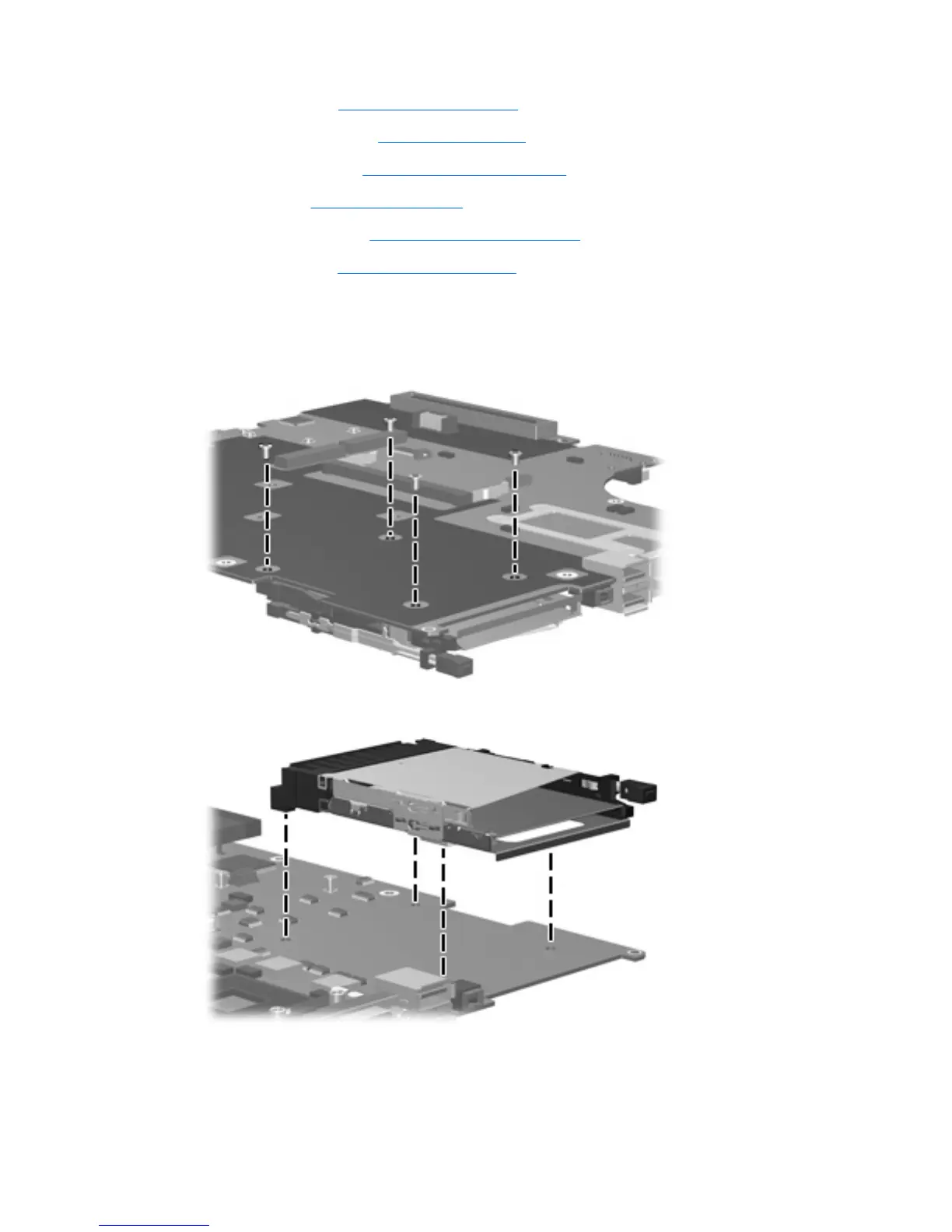9. Graphics card (see Graphics card on page 72)
10. Processor heat sink (see
Heat sink on page 74)
11. Display assembly (see
Display assembly on page 77)
12. Top cover (see
Top cover on page 83)
13. Speaker assembly (see
Speaker assembly on page 85)
14. System board (see
System board on page 87)
Remove the PC Card assembly:
1. Turn the system board upside down, with the PC Card eject button toward you.
2. Remove the four Phillips PM2.0×4.0 screws that secure the PC Card assembly to the system board.
3. Remove the PC Card assembly from the system board.
Reverse this procedure to install the PC Card assembly.
Component replacement procedures 93
