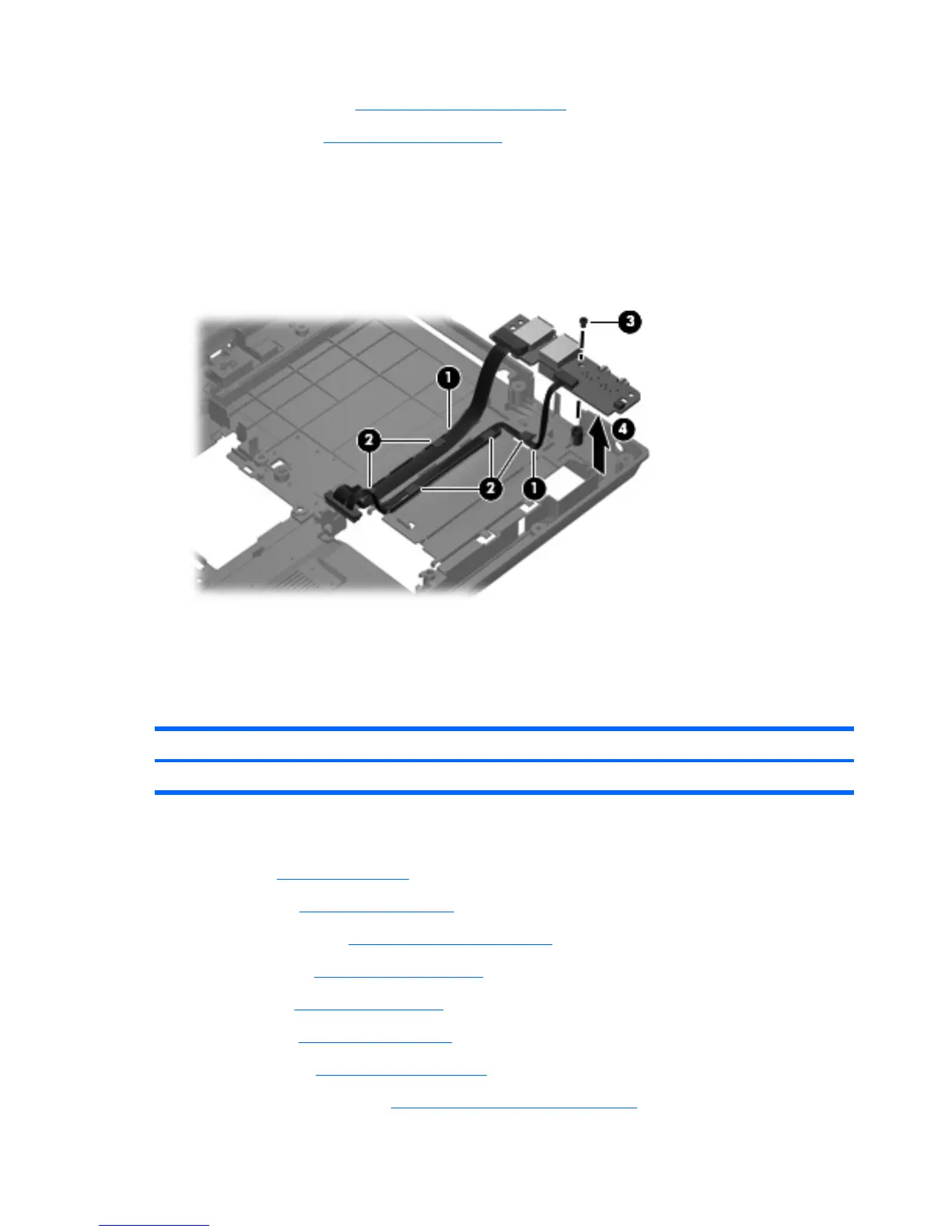13. Speaker assembly (see Speaker assembly on page 85)
14. System board (see
System board on page 87)
Remove the USB/audio board:
1. Remove the USB/audio board cables (1) from the clips (2) built into the base enclosure.
2. Remove the Torx T8M2.5×4.0 screw (3) that secures the USB/audio board to the base enclosure.
3. Lift the left side of the USB/audio board (4) until the USB and audio connectors disengage from
the openings in the base enclosure.
4. Remove the USB/audio board and cables from the base enclosure.
Reverse this procedure to install the USB/audio board.
PC Card assembly
Description Spare part number
PC Card assembly 450584-001
Before removing the PC Card assembly, follow these steps:
1. Battery (see
Battery on page 44)
2. Hard drive (see
Hard drive on page 48)
3. Bluetooth module (see
Bluetooth module on page 51)
4. Optical drive (see
Optical drive on page 58)
5. Keyboard (see
Keyboard on page 60)
6. TouchPad (see
TouchPad on page 64)
7. Switch cover (see
Switch cover on page 67)
8. Fan/heat sink assembly (see
Fan/heat sink assembly on page 70)
92 Chapter 4 Removal and replacement procedures
