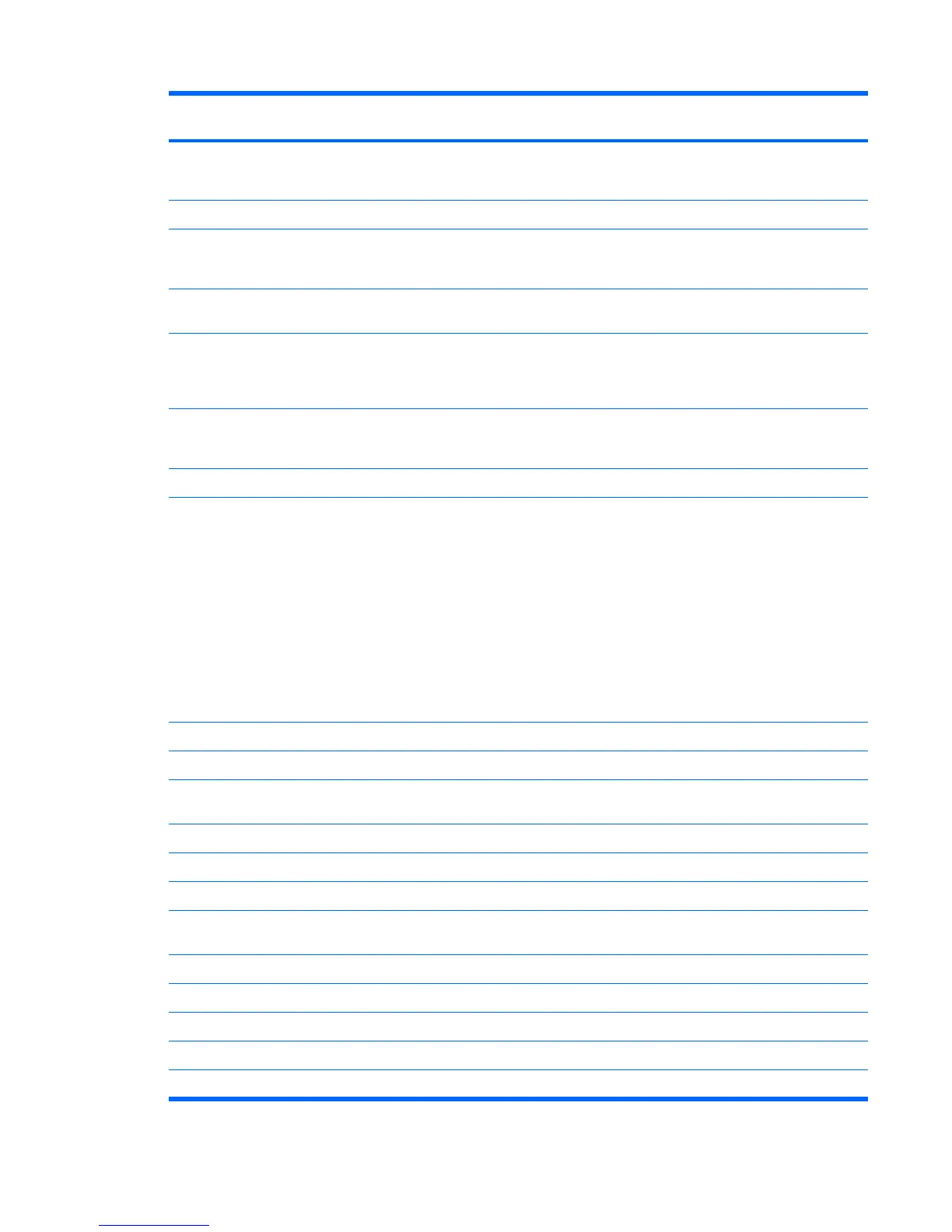Category Description HP Compaq 8710w
Mobile Workstation
HP Compaq 8710p
Notebook PC
VGA (Dsub 15-pin) supporting 1600 ×
1200 external resolution at 75-GHz (hot
plug/unplug with auto-detect)
√ √
3-pin AC power √ √
Docking HP 3-in-1 NAS Docking Station, HP
Advanced Docking Station, and HP
Docking Station
√ √
Keyboard/pointing
devices
14.4-inch keyboard with separate
numeric keypad
√ √
Dual point (pointing stick and
TouchPad) with 3 pointing stick buttons
and 3 TouchPad buttons and vertical
scrolling (taps enabled as default)
√ √
TouchPad only, with 2 TouchPad
buttons and vertical scrolling (taps
enabled as default)
√
Windows Vista™ Hardware Start Button √ √
Power requirements The following AC adapters with localized
cable plug support (3-wire plug with
ground pin, supports 3-pin DC
connector):
●
180-W PFC AC adapter
●
135-W PFC AC adapter
●
120-W non-PFC and PFC AC
adapters
●
90-W non-PFC and PFC AC
adapters
√ √
8-cell, 2.55-Ah (73-Wh) Li-ion battery √ √
Support for 8-cell Extended Life Battery √ √
Support for 12-cell Ultra Capacity
Battery
√ √
Security Full volume encryption √ √
Integrated fingerprint reader √ √
Integrated smart card reader √ √
Preboot authentication (password,
smart card)
√ √
Security cable slot √ √
Trusted platform module (TPM) V.1.2 √ √
Operating system Preinstalled:
Windows Vista Business 32/64 √ √
Windows Vista Home Basic 32 √√
5
