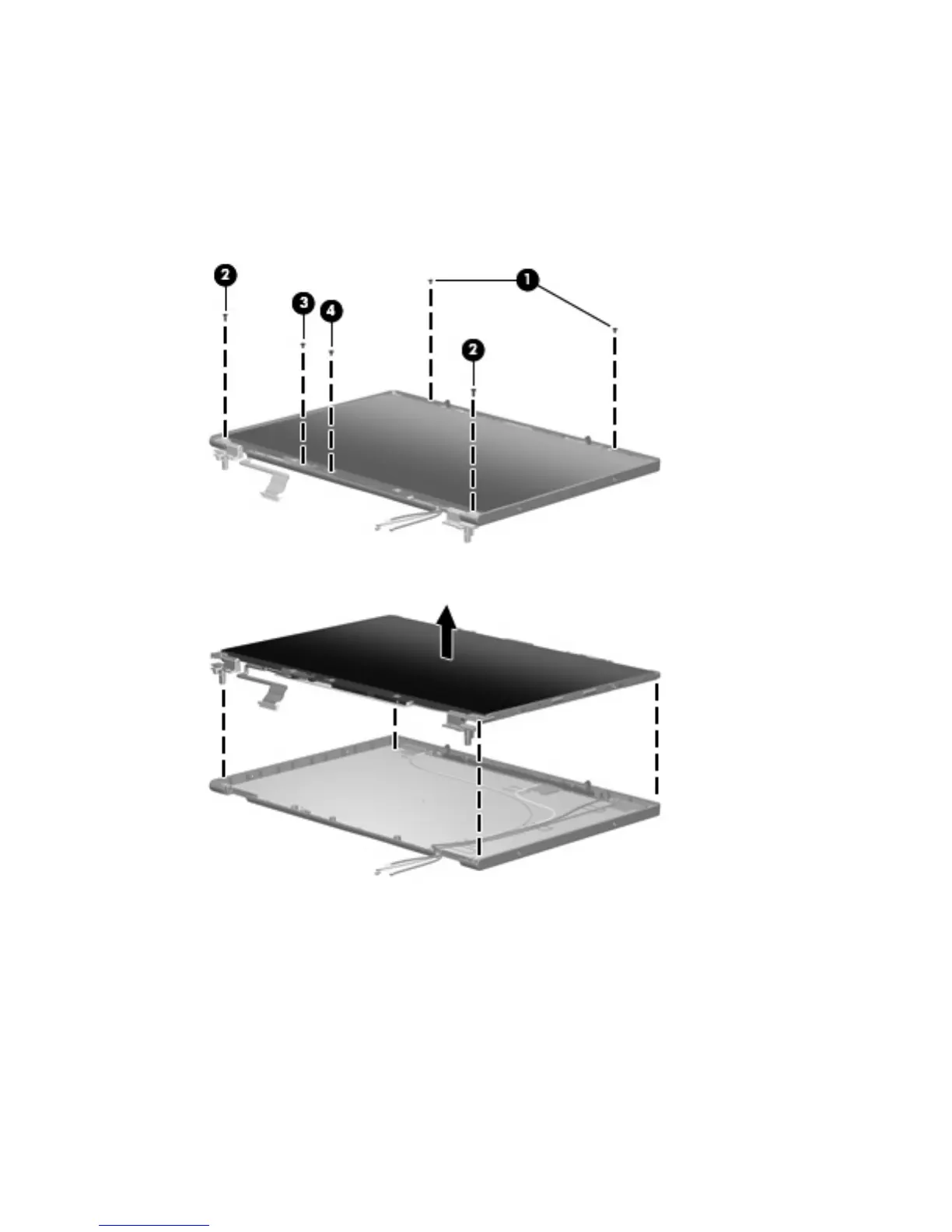17. Remove the following screws:
(1) Two Torx T8M2.5×4.0 screws on the display panel top edge
(2) Two Torx T8M2.5×7.0 screws on the display panel bottom edge
(3) One Torx T8M2.5×4.0 screw that secures the ambient light sensor to the display enclosure
(4) One Torx T8M2.5×4.0 screw that secures the display inverter to the display enclosure
18. Remove the display panel from the display enclosure.
19. Remove the four Phillips PM2.0×4.0 screws (1) that secure each display hinge to the display
panel.
Component replacement procedures 81
