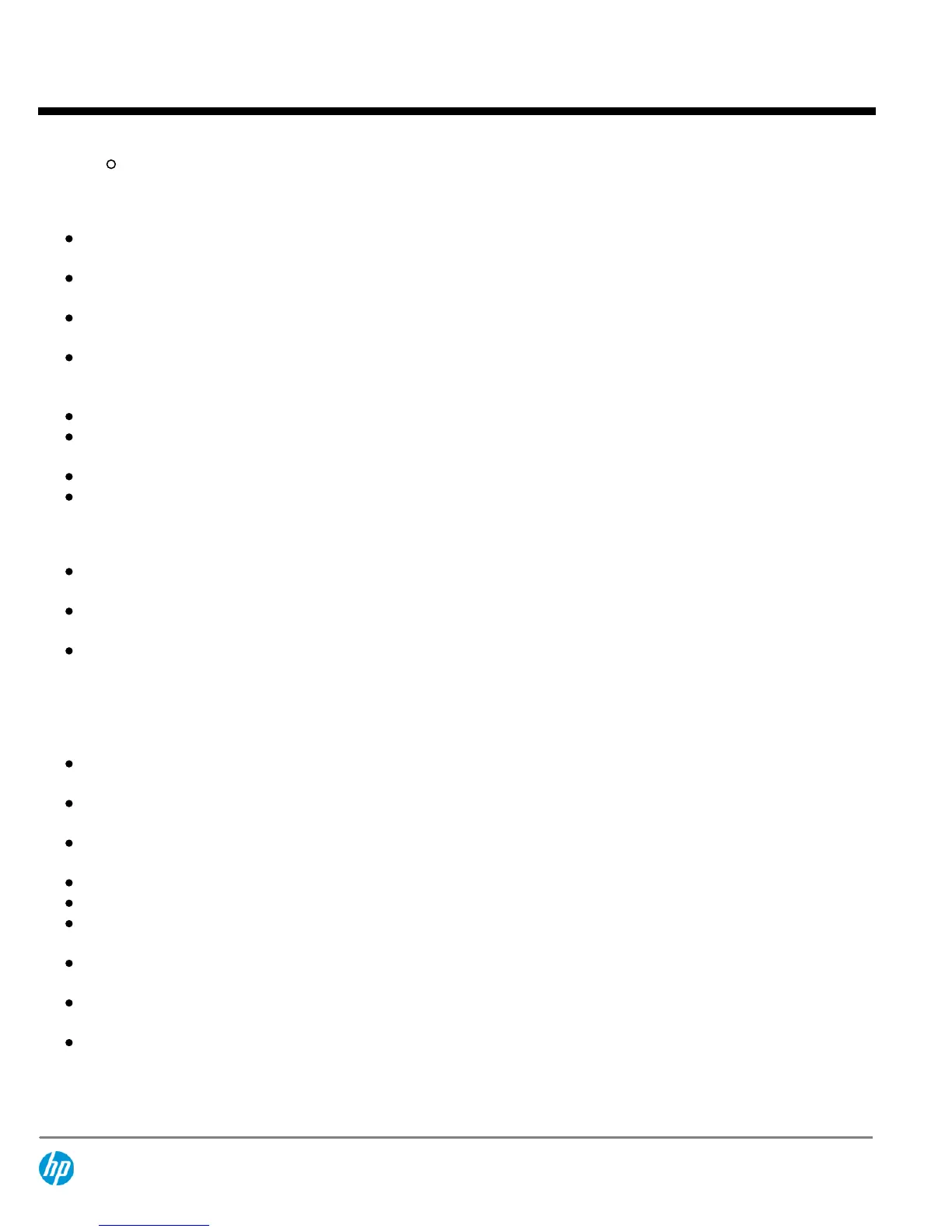File copy
: allows users to copy switch files to and from a USB flash drive
Connectivity
High-density port connectivity
: provides up to 12 interface module slots, up to 192 10-GbE ports, or 576 GbE ports (fiber or
copper) per system
Flexible port selection
: provides a combination of fiber and copper interface modules, 100/1000BASE-X auto-speed selection,
and 10/100/1000BASE-T auto-speed detection plus auto duplex and MDI/MDI-X
Jumbo frames
: are supported on 10 GbE and GbE ports; up to 9,000 sizes allow high-performance backups and disaster-
recovery systems
Loopback
: supports internal loopback testing for maintenance purposes and an increase in availability; loopback detection
protects against incorrect cabling or network configurations and can be enabled on a per-port or per-VLAN basis for added
flexibility
Packet storm protection
: protects against broadcast, multicast, or unicast storms with user-defined thresholds
Ethernet OAM
: provides a Layer 2 link performance and fault detection monitoring tool, which reduces failover and network
convergence times
Flow control
: using standard IEEE 802.3x, it provides back pressure to reduce congestion in heavy traffic situations
Monitor link
: collects statistics on performance and errors on physical links, increasing system availability
Performance
Scalable system design
: backplane is designed for bandwidth increases; provides investment protection to support future
technologies and higher-speed connectivity
Flexible chassis selection
: provides a choice of three chassis, ranging from a 12-slot or 8-slot vertical chassis for data center
applications and a 5-slot chassis; allows you to tailor your needs to meet your budget
High-speed fully distributed architecture
: provides switching capacity up to 1440 Gbps; supports a bandwidth of 857 Mpps and
up to 192 10-GbE ports or 576 GbE fiber or copper ports; all switching and routing is performed in the I/O modules; meets
today's and future demand for an enterprise's bandwidth-intensive applications
Resiliency and high availability
Redundant/Load-sharing fabrics, management, fan assemblies, and power supplies
: increase total performance and power
available while providing hitless, stateful failover
Hot-swappable modules
: help ensure the replacement of hardware interface modules without impacting the traffic flow
through the system
Redundant power supplies
: services module has the same level of power supply redundancy as the switch in which it is
installed
Passive design system
: backplane has no active components for increased system reliability
Separate data and control paths
: increases security and performance
Hitless patch upgrades
: allow patches and new service features to be installed without restarting the equipment, increasing
network uptime and facilitating maintenance
IEEE 802.3ad Link Aggregation Control Protocol
(LACP): supports up to 240 trunks, each with 12 links per trunk; supports static
or dynamic groups and user-selectable hashing algorithm
Virtual Router Redundancy Protocol
(VRRP): allows a group of routers to dynamically back each other up to create highly
available routed environments
Intelligent Resilient Framework
(IRF): creates virtual resilient switching fabrics, where two or more switches perform as a
single Layer 2 switch and Layer 3 router; switches do not have to be co-located and can be part of a disaster-recovery system;
servers or switches can be attached using standard LACP for automatic load balancing and high availability; simplifies network
operation by eliminating the complexity of Spanning Tree Protocol, Equal-Cost Multipath (ECMP), or VRRP
QuickSpecs
HP 9500 Switch Series
Overview
DA - 13773 North America — Version 10 — July 12, 2013
Page 3
