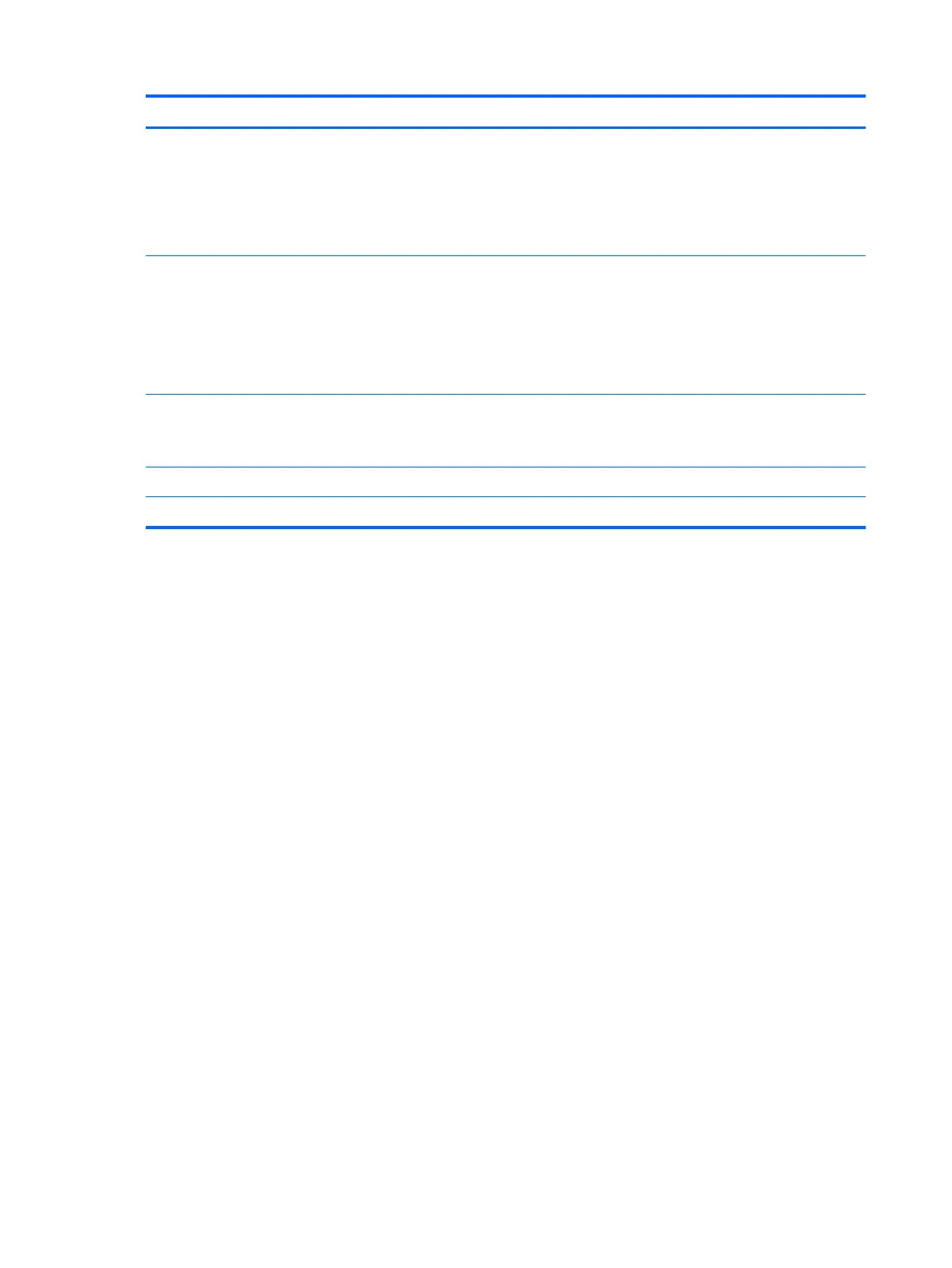Category Description
●
Headphone/microphone combo jack
●
High-denition multimedia interface (HDMI) v.1.4b,
supporting up to 1080b, 1920×1080 at 60 Hz
●
USB 3.0 ports (2)
●
Connector board
Keyboard/pointing devices Full-size, textured, island-style, Google keyboard, ash gray
Touchpad requirements:
Clickpad with image sensor
Multitouch gestures enabled
Taps enabled as default
Power requirements Supports a 2-cell, 43.7 Wh, polymer battery
Supports a 65 W HP Smart AC adapter (non-PFC, EM, 4.5 mm) and
45 W HP Smart AC adapter (non-PFC, RC, 4.5 mm) AC adapter
Operating system Preinstalled: Google Chrome operating system
Serviceability End user replaceable parts: AC adapter
2 Chapter 1 Product description
