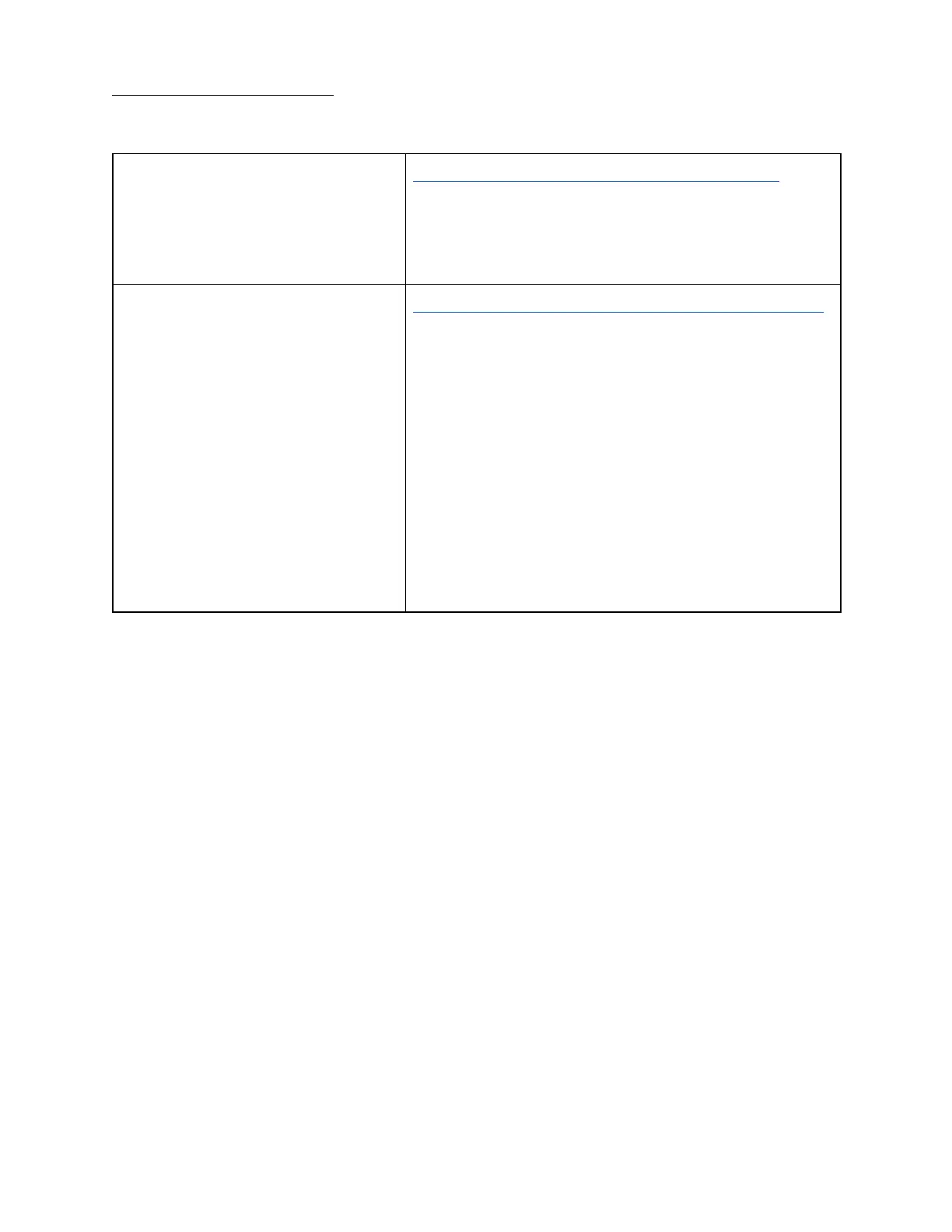https://www.youtube.com/watch?v=yTGs-CekbhY
Here are some timestamps for the video:
Tip 1: 1:25 - Power up
Tip 2: 1:59 - Google Account
Tip 3: 3:42 - Ports
Tip 4: 4:28 - Settings
Tip 5: 5:16 - How to extend displays
Tip 6: 6:33 - Keyboard shortcuts
Tip 7: 7:41 - Trackpad
Tip 8: 9:20 - Tablet UI
Tip 9: 10:28 - Android & Linux Apps
Tip 10: 11:33 - Powerwash
