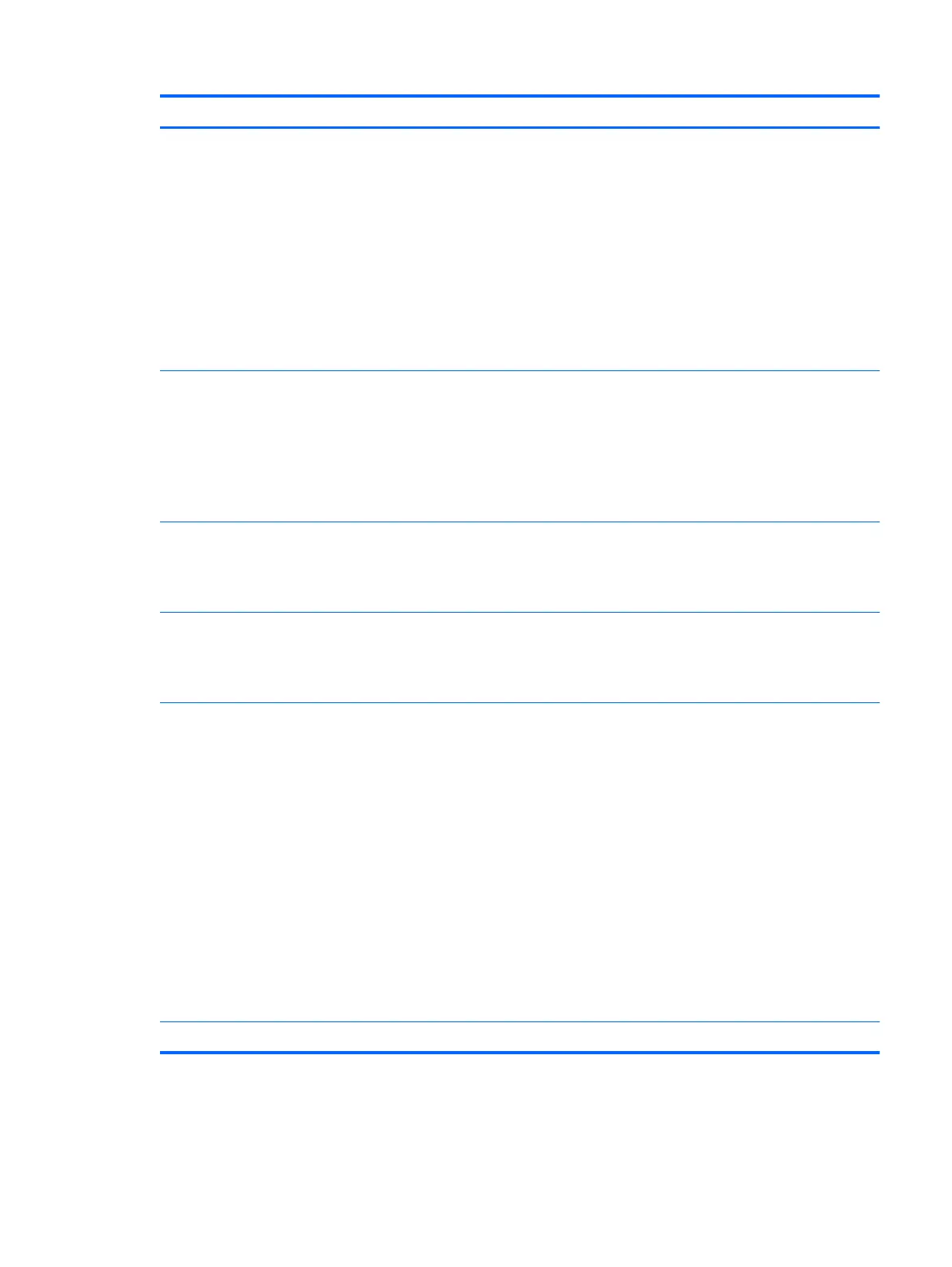Category Description
Wireless local area network (WLAN) options:
●
Broadcom 802.11a/b/g
●
Broadcom 802.11b/g
●
Intel 802.11a/b/g/n with iAMT support
●
Intel 802.11a/b/g with iAMT support
●
Intel 802.11b/g
●
Three 2.4-/5.0-GHzWLAN antennas built into display panel
●
Supports no-WLAN option
Wireless wide area network (WWAN) options:
●
Evolution-data optimized (EVDO-A) WWAN module
●
High-speed downlink packet access (HSPDA) WWAN module
●
Subscriber identity module (SIM)
●
Two 5-band antennas built into display panel
Wireless personal area network (WPAN) options:
●
Bluetooth® module
●
Supports no-WPAN option
External media
card
●
One Type I/II PC Card slot
●
16-bit PCMCIA and 32-bit CardBus
●
Integrated SD flash media slot (SD/MMC support)
Ports
●
1394a port
●
Docking connector
●
Headphone connector
●
Microphone connector
●
Primary battery connector
●
RJ-11 modem port
●
RJ-45 Ethernet port
●
Smart AC adapter connector
●
USB ports (2)
●
VGA port (Dsub 15-pin) supporting 1600 × 1200 external resolution @ 75 Hz, hot plug/unplug,
and auto detect
Docking Docking support
3
