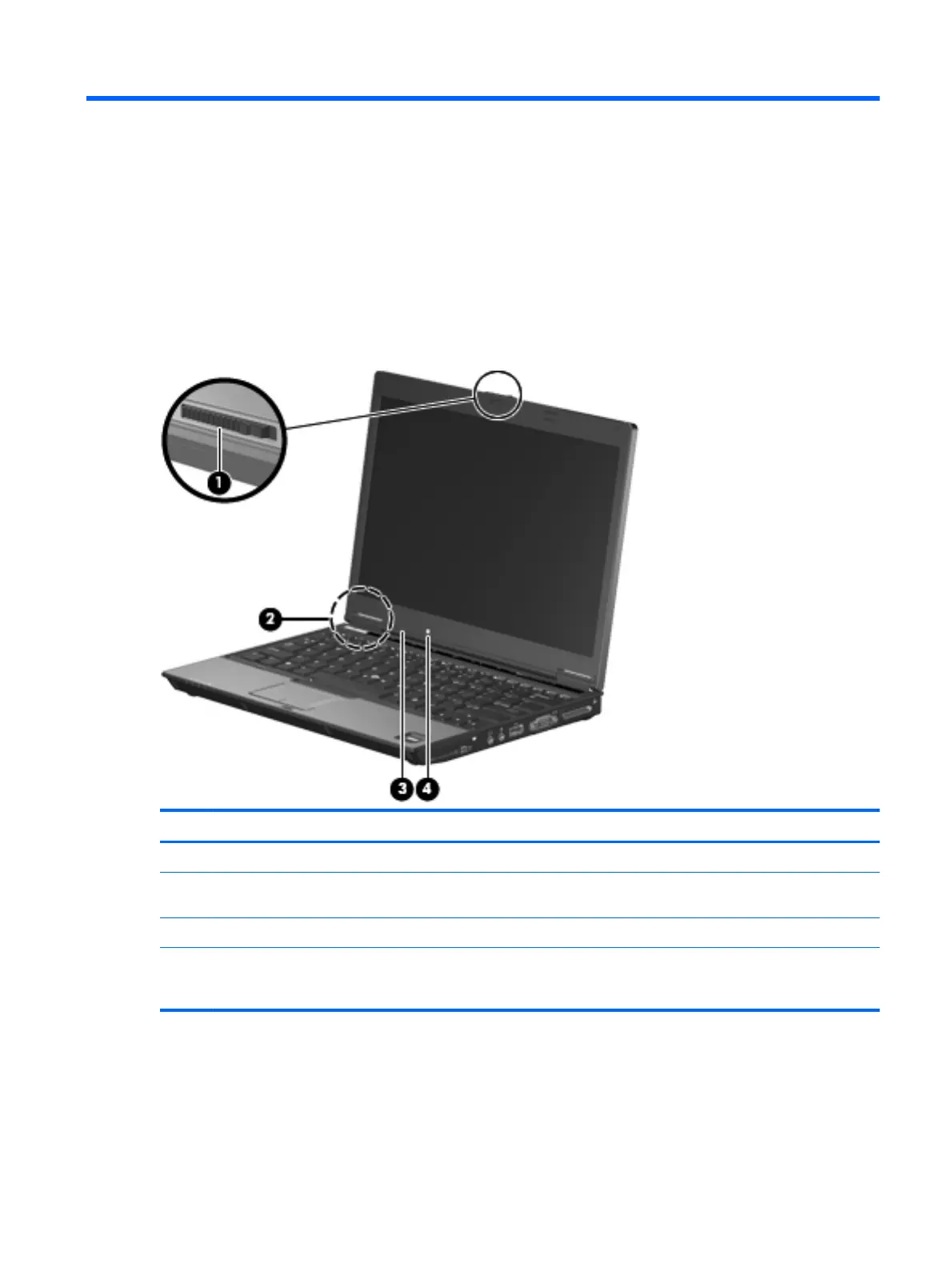2 External component identification
Display components
Item Component Function
(1) Display release latch Opens the computer.
(2) Internal display switch Turns off the display if the display is closed while the
computer is on.
(3) Internal microphone Records sound.
(4) Ambient light sensor When activated, the sensor automatically adjusts the
display brightness based on the surrounding lighting
conditions.
Display components 5
