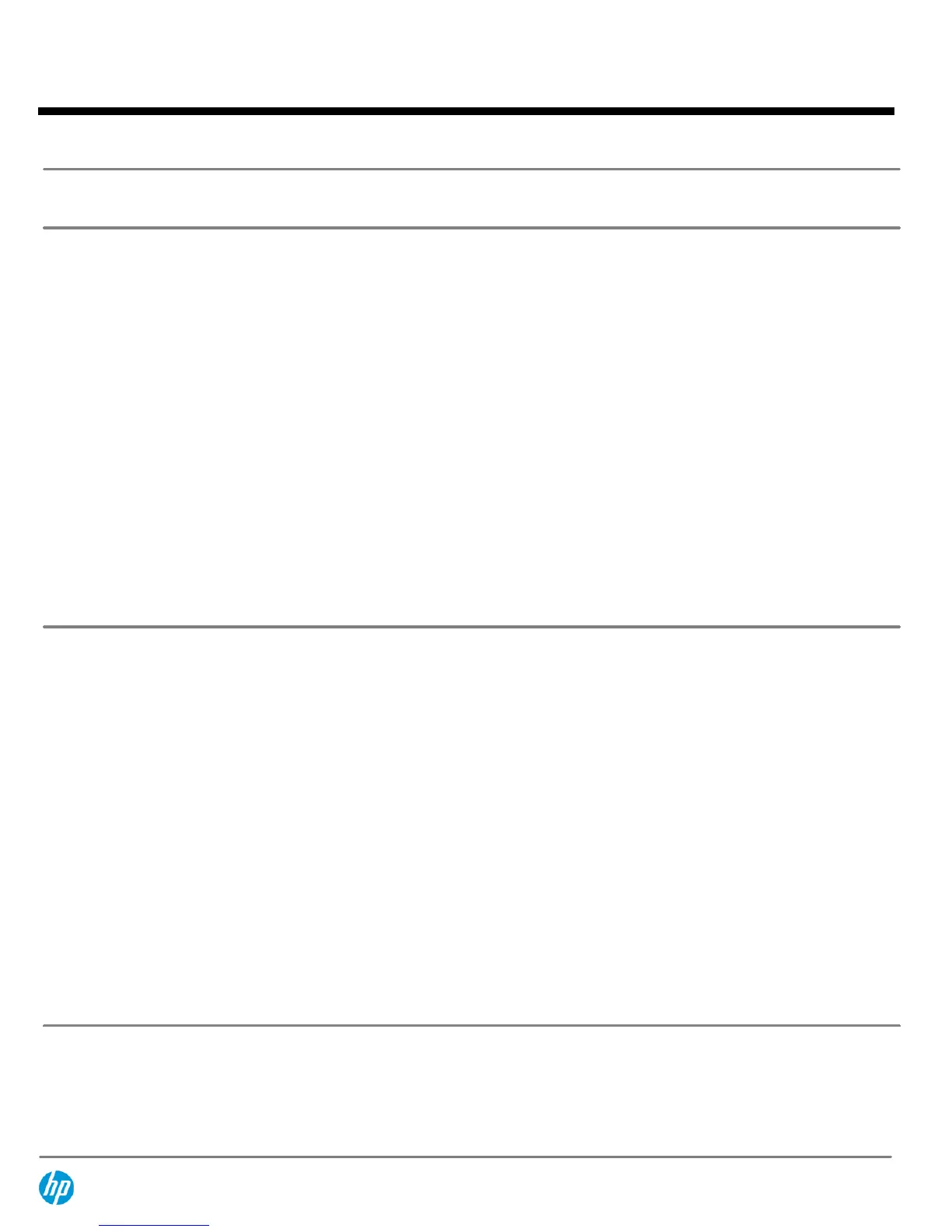Displays
14.1-inch WXGA anti-
glare
Active Area
(W x H)
11.9 x 7.5 in (30.3 x 19.0 cm)
Diagonal Size
14.1 in (35.7 cm)
Surface Treatment
Anti-glare
Number of Colors
Up to 16M
Contrast Ratio
300:1 (typical)
Refresh Rate
60 Hz
Brightness
200 nit (typical)
Pixel Resolution
Pitch
0.237 mm
Format
1280 x 800
Configuration
RGB Stripe
Backlight
CCFL
PPI
107
Viewing Angle
±30° Horizontal, ±10° Vertical (minimum)
30/30/20/10 (Left/Right/Down/Up) (minimum) or
45/45/35/25 (Left/Right/Down/Up) (typical)
14.1-inch WXGA
BrightView
Active Area
(W x H)
11.9 x 7.5 in (30.3 x 19.0 cm)
Diagonal Size
14.1 in (35.7 cm)
Surface Treatment
BrightView
Number of Colors
Up to 16M
Contrast Ratio
300:1 (typical)
Refresh Rate
60 Hz
Brightness
200 nit (typical)
Pixel Resolution
Pitch
0.237 mm
Format
1280 x 800
Configuration
RGB Stripe
Backlight
CCFL
PPI
107
Viewing Angle
±30° Horizontal, ±10° Vertical (minimum)
30/30/20/10 (Left/Right/Down/Up) (minimum) or
45/45/35/25 (Left/Right/Down/Up) (typical)
QuickSpecs
HP Compaq 6535b Notebook PC
Technical Specifications
DA - 13054 North America — Version 24 — June 17, 2010
Page 20
