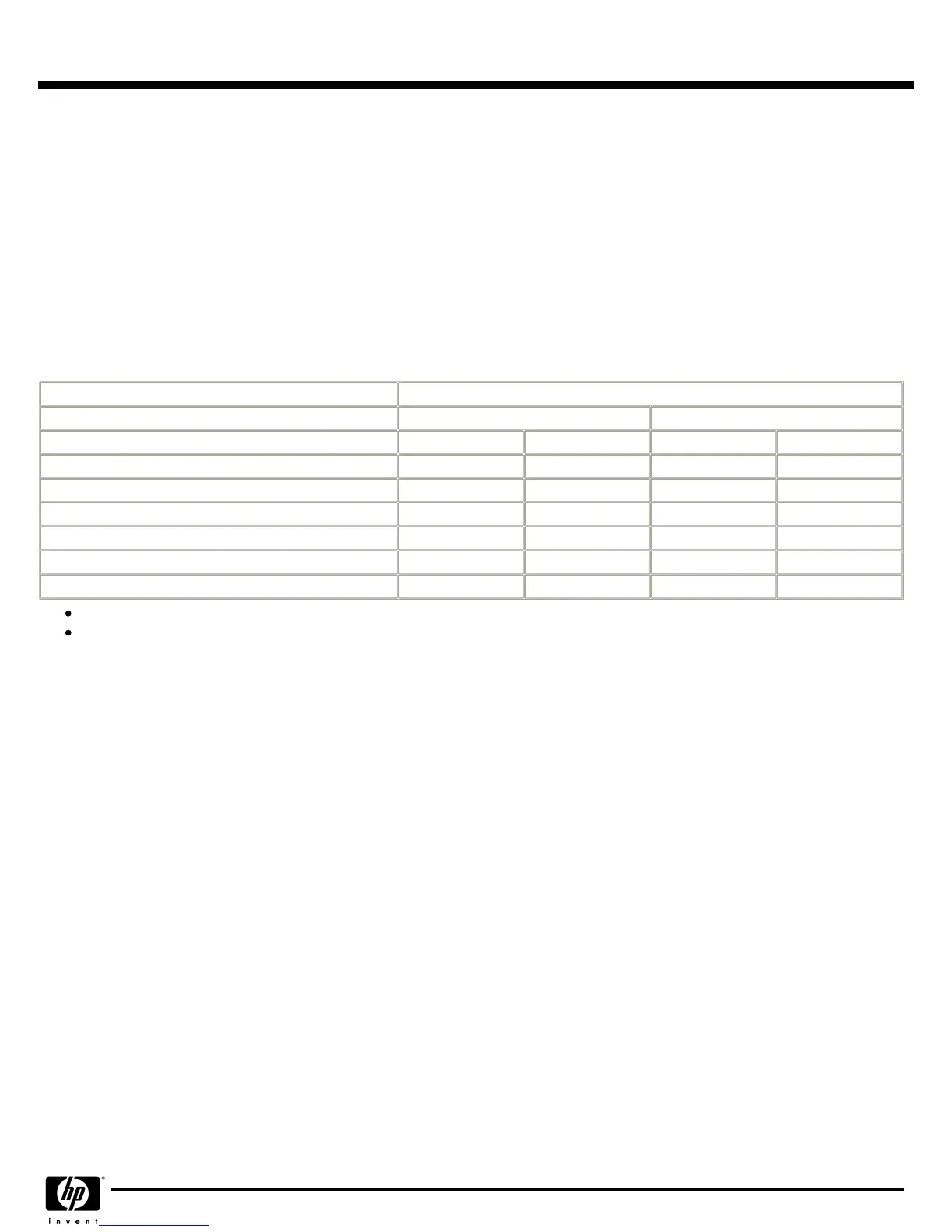865GV chipset
DDR SYNCH DRAM NON-ECC MEMORY
It is not necessary to add memory in pairs. Memory upgrades are accomplished by adding single or multiple DIMMs of the
same or varied sizes. This chart does not represent all possible memory configurations. The HP Compaq dx2000 supports
non-ECC 333MHz (PC2700) and 400MHz (PC3200) DDR memory.
For best performance, add in pairs, add in different channel in matching slots (color coded), and do not mix speeds.
MAXIMUM MEMORY
Supports up to 4-GB of DDR SYNCH DRAM.
POSSIBLE MEMORY CONFIGURATIONS
NOT ALL MEMORY CONFIGURATIONS POSSIBLE ARE REPRESENTED BELOW
DIMM Size
Slot
Channel A
Channel B
1 2 3 4
128-MB 128-MB
256-MB
128-MB *
128-MB *
512-MB 512-MB
512-MB
256-MB *
256-MB *
1-GB
512-MB *
512-MB *
2-GB
512-MB * 512-MB * 512-MB * 512-MB *
HP recommends dual channel configurations for maximum performance.
For Optimized Performance, please pair 533 FSB processors with non-ECC 333Mhz memory and 800FSB
processors with non-ECC 400Mhz memory.
QuickSpecs
HP Compaq Business Desktop dx2000 microtower
Memory
DA - 11851 North America — Version 37 — March 21, 2007
Page 17
