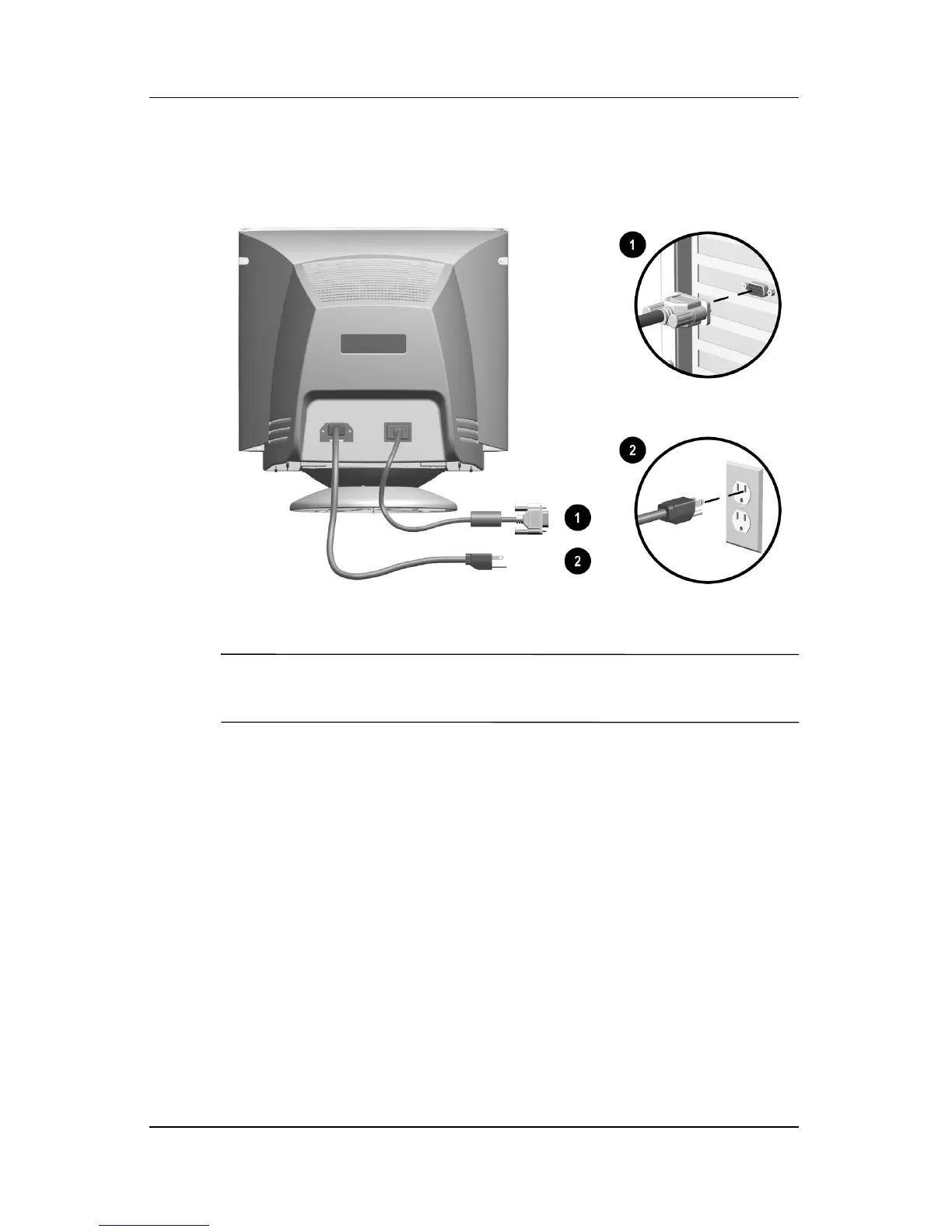Installation
Reference Guide 3–3
3. Connect the power cord 2 to the back of the monitor, then
connect the power cord to a power outlet.
4. Power on your computer and monitor.
✎
If your monitor fails to function properly, refer to Appendix A,
“Troubleshooting.”
5. If necessary, adjust the front panel monitor controls
according to your personal preference. See “Front Panel
Controls” for detailed information.
Your monitor installation is now complete.
