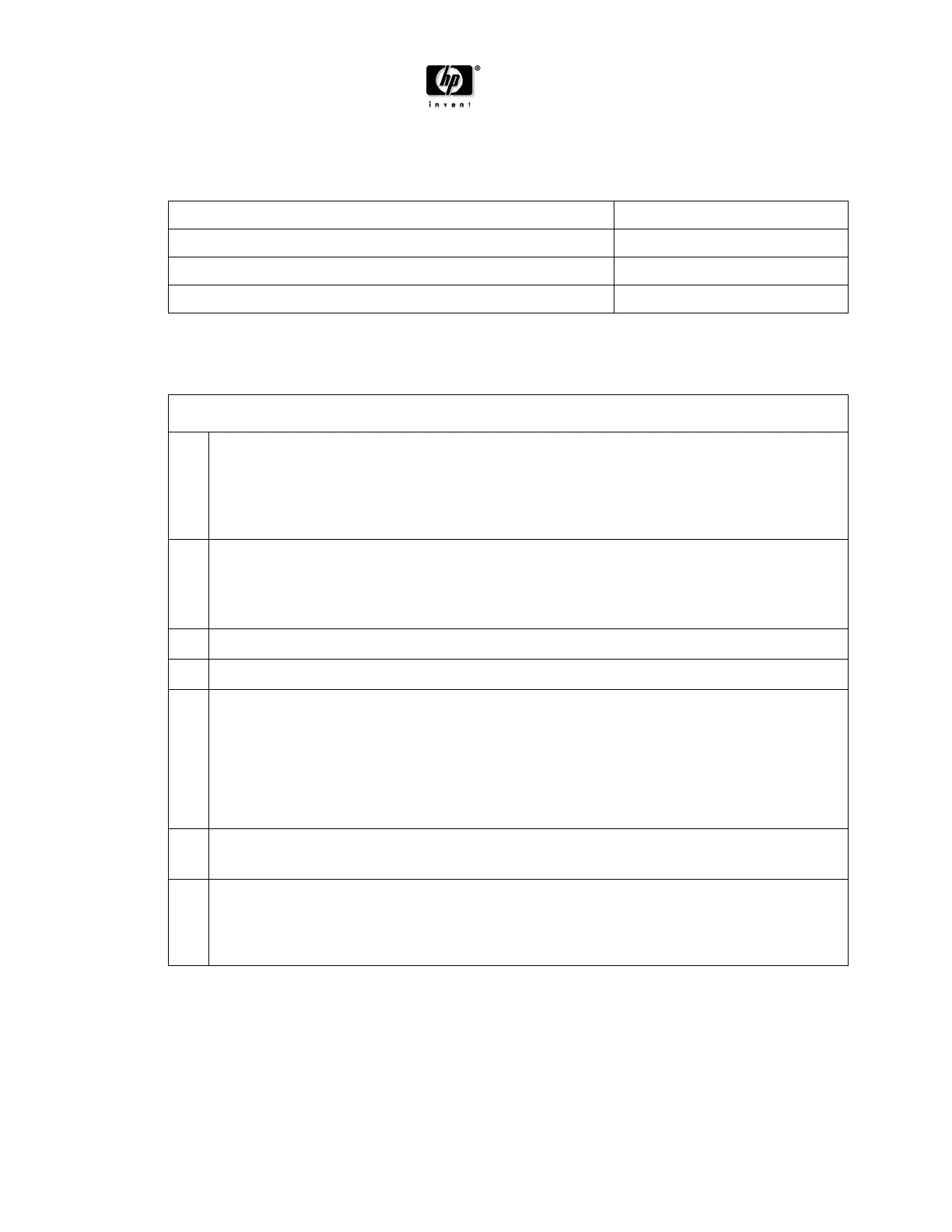HP-00007-01, Appendix 3 22-Mar-2006
HP Restricted
Page 2
2.0 Tools Required
List the type and size of the tools that would typically be used to disassemble the product to a
point where components and materials requiring selective treatment can be removed.
Tool Description Tool Size (if applicable)
Torx screwdriver T15
Phillips screwdriver
Diagonal cutters (dikes)
3.0 Product Disassembly Process
3.1 List the basic steps that should typically be followed to remove components and materials
requiring selective treatment:
SYSTEM BOARD
1 Remove the access panel:
a) Remove the two screws that secure the access panel to the computer chassis.
b) Slide the access panel back about 6 mm (1/4 inch), then rotate the top of the panel
away from the chassis (pivot on the bottom) and lift it off the unit
2
Remove the front bezel (see Figure 1 below):
a) Pull outward on all three tabs on the left side of the bezel (1)
b) Rotate the bezel off the chassis (2), beginning with the left side then the right side.
3
Disconnect the power, and data cables from the back of all installed drives.
4
Disconnect all cables from the system board.
5
Remove the heatsink from the system board (see Figure 2 below):
a) Disconnect the heatsink control cable from the system board.
b) Loosen the four captive screws that secure the heatsink to the system board.
c) Lift the heatsink from atop the processor and set it on its side to keep from
contaminating the work area with thermal grease.
6
Remove the six screws that secure the system board to the chassis (1)
(see Figure 3 below):
7
Slide the system board towards the front of the chassis (2) then remove it (3)
(see Figure 3 below).
NOTE: The system board in the computer may look slightly different from the one shown
here.
