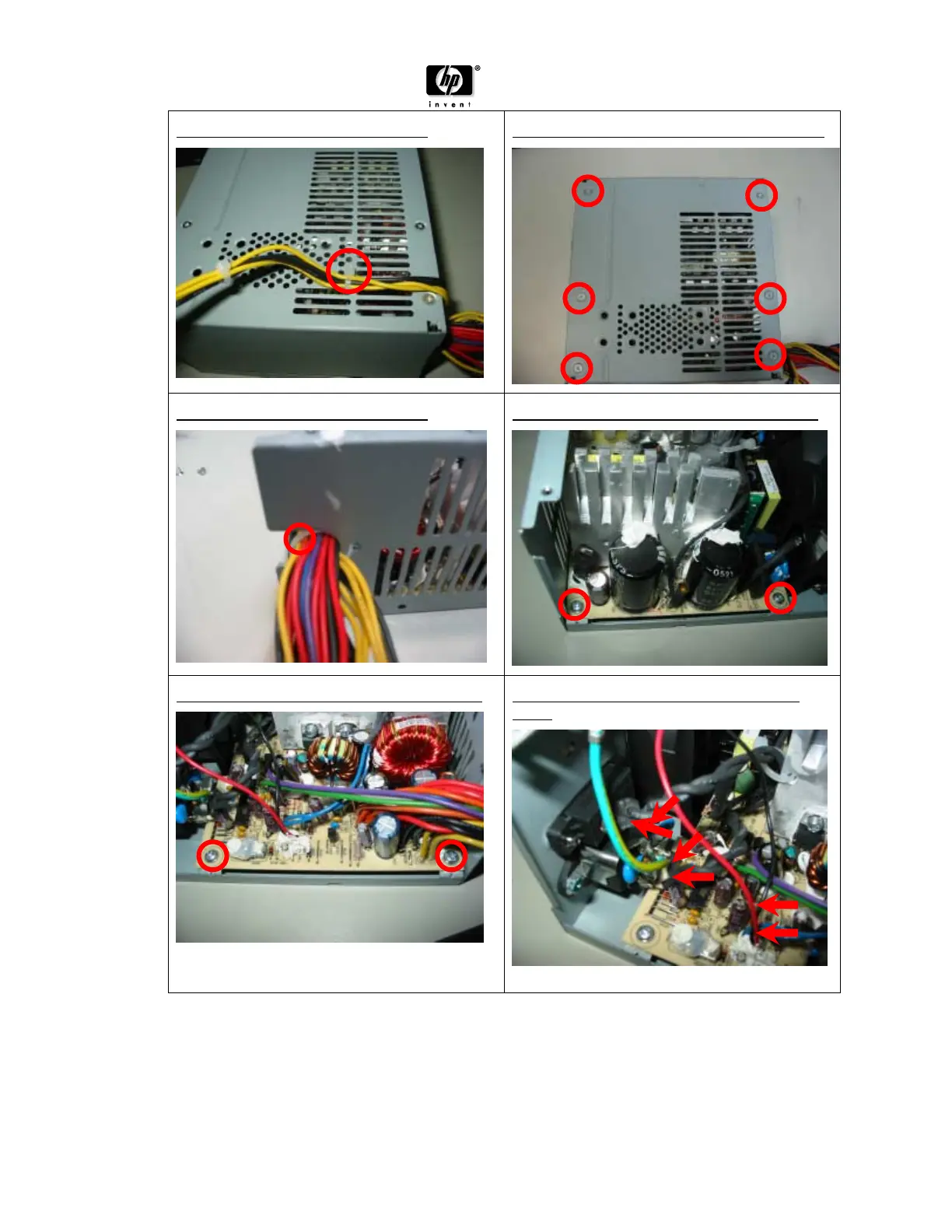HP-00007-01, Appendix 3 22-Mar-2006
HP Restricted
Page 5
Figure 5: Cut the plastic cable clamp
Figure 6: Power supply cover screw locations
Figure 7: Cut the plastic cable clamp
Figure 8: Power supply PCA screw locations
Figure 9: Power supply PCA screw locations
Figure 10: Cut all cables connected to the
board
