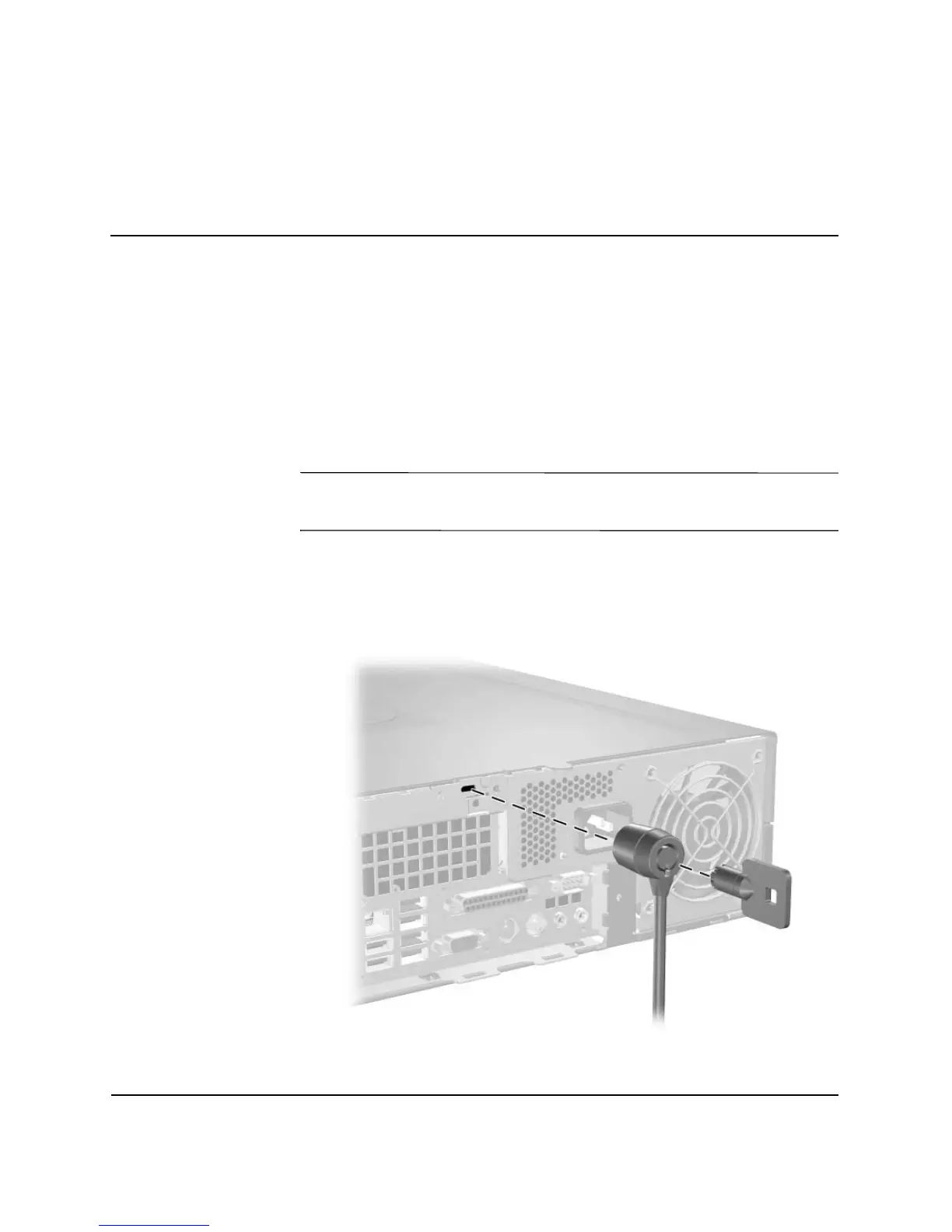Hardware Reference Guide www.hp.com C-1
C
Security Lock Provisions
Installing a Security Lock
The security locks displayed below can be used to secure the
computer. Before installing a security lock, turn off the computer,
unplug the power cord, and lay the computer on its side.
✎
A port security bracket (not shown) is also available. Go to
www.hp.com for more information.
Cable Lock
If present, insert the cable lock in the location shown below.
Installing a Cable Lock
