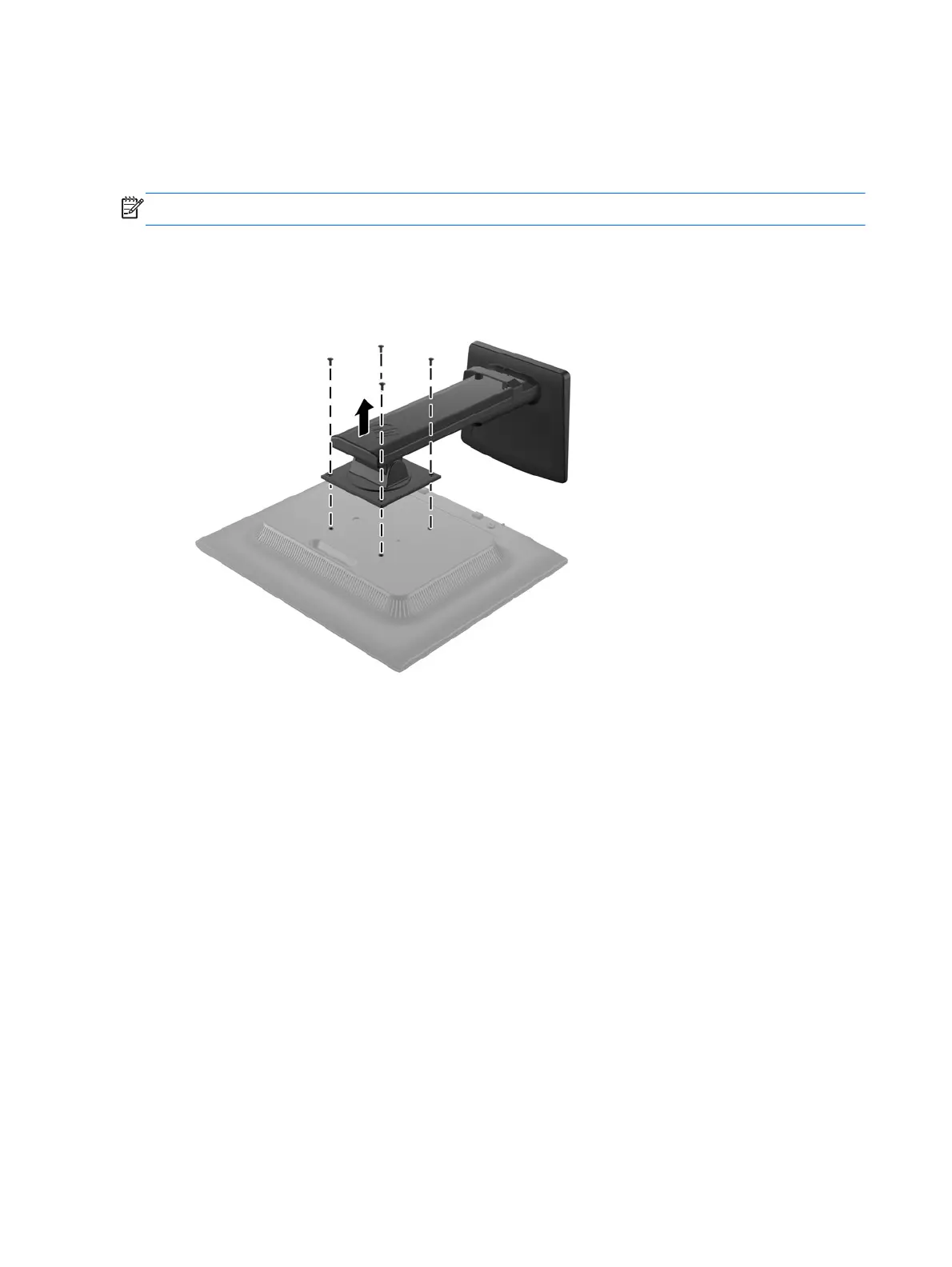Removing the Stand from the HP LA1956x Monitor
You can remove the monitor panel from the monitor stand to attach the panel to a wall, a swing arm,
or another mounting fixture.
NOTE: The following steps apply only to the HP LA1956x Model.
1. Lay the monitor face down on a flat surface covered by a clean, dry cloth.
2. Remove the four screws from the monitor stand.
Figure 2-18 Removing the Screws from the Monitor Stand
16 Chapter 2 Setting Up the Monitor ENWW
