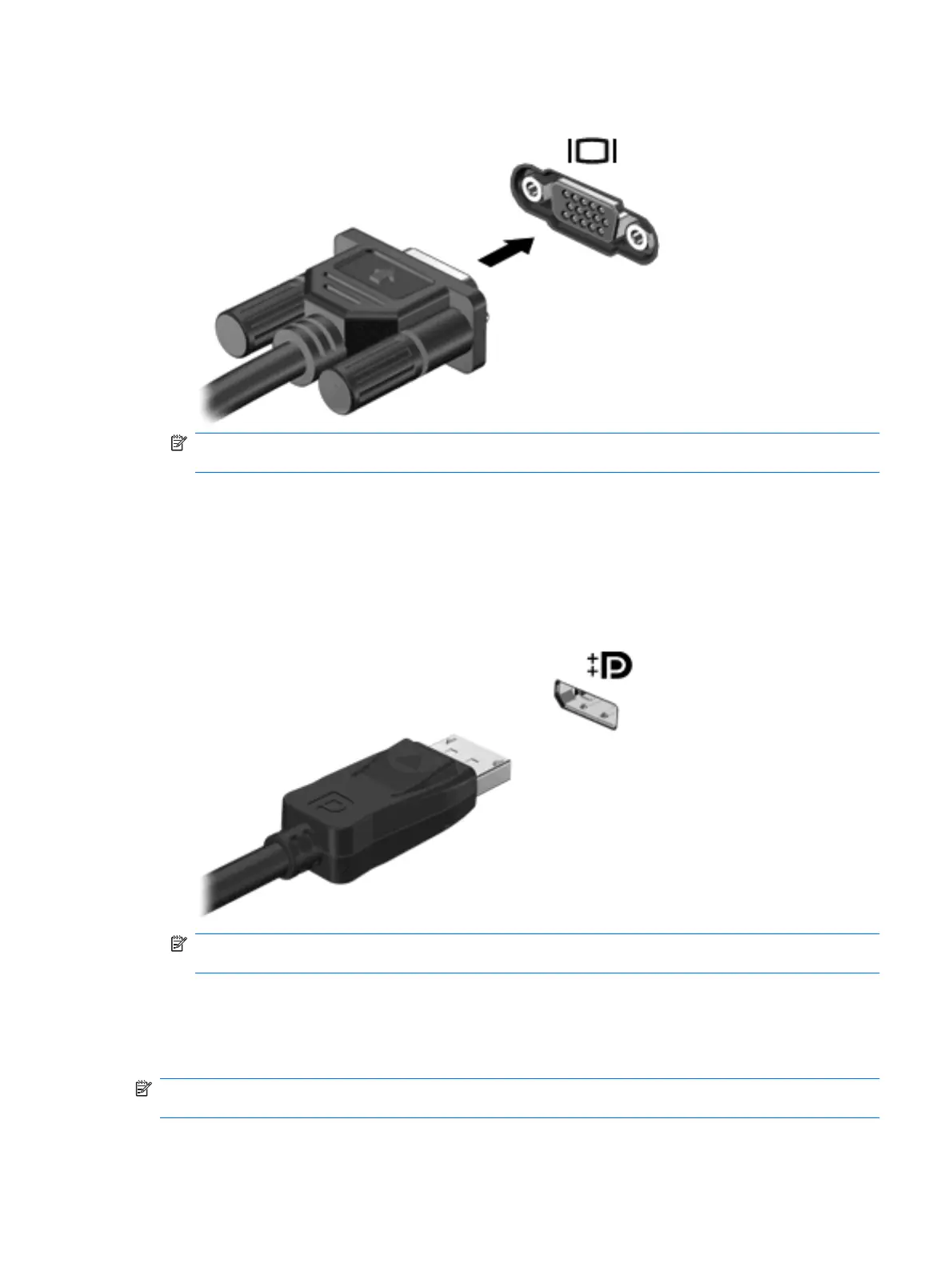▲
To connect a VGA display device, connect the device cable to the external monitor port.
NOTE: For product-specific instructions on switching the screen image, refer to your Getting
Started guide.
DisplayPort
The DisplayPort connects a digital display device such as a high-performance monitor or projector. The
DisplayPort delivers higher performance than the VGA external monitor port and improves digital
connectivity.
▲
To connect a digital display device, connect the device cable to the DisplayPort.
NOTE: For product-specific instructions on switching the screen image, refer to your Getting
Started guide.
HDMI
The HDMI (High Definition Multimedia Interface) port connects the computer to an optional video or
audio device, such as a high-definition television, or to any compatible digital or audio component.
NOTE: To transmit video signals through the HDMI port, you need an HDMI cable (purchased
separately).
Video 17