inserting 35
removing 35
software
Disk Cleanup 42
Disk Defragmenter 41
HP Connection Manager 4
HP MediaSmart 19
HP ProtectSmart Hard Drive
Protection 43
HP SkyRoom 16
HP Wireless Assistant 4
Standby 20
storing a battery 26
switch, power 20
switchable graphics 28
system information, displaying 56
T
temperature 26
testing an AC adapter 28
traveling with the computer 26,
59
tray-load optical drive 45
troubleshooting resources 60
turning off the computer 20
turning wireless devices on or
off 3
U
unresponsive system 20
USB cable, connecting 36
USB devices
connecting 35
description 35
removing 36
USB hubs 35
using a modem 9
using external AC power 27
using passwords 49
using power plans 22
using power-saving states 20
using the power meter 22
V
VGA port, connecting 16
video 16
volume
adjusting 14
buttons 14
keys 14
W
webcam 16
Windows, passwords set in 50
wireless
action key 3
button 3
icons 2
protecting 6
set up 6
switch 3
Wireless Assistant software 4
wireless connection, creating 2
wireless devices, turning on or
off 3
wireless encryption 6
wireless network (WLAN)
connecting to existing 5
equipment needed 6
security 6
writable media 21
WWAN device 7
Z
zoomed video PC Cards 30
64 Index
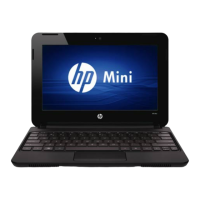
