Slot load ............................................................................................................ 45
Removing an optical disc ................................................................................................... 46
Tray load ........................................................................................................... 46
When the disc tray opens normally .................................................. 46
When the disc tray fails to open ....................................................... 46
Slot load ............................................................................................................ 47
Sharing optical drives ........................................................................................................ 48
Using RAID (select models only) ........................................................................................................ 48
7 Security .......................................................................................................................................................... 49
Protecting the computer ..................................................................................................................... 49
Using passwords ................................................................................................................................ 49
Setting passwords in Windows .......................................................................................... 50
Setting passwords in Setup Utility ..................................................................................... 50
Managing an administrator password ............................................................... 51
Entering an administrator password .................................................................. 51
Managing a power-on password ....................................................................... 51
Entering a power-on password ......................................................................... 51
Using antivirus software ..................................................................................................................... 52
Using firewall software ....................................................................................................................... 52
Installing critical security updates ....................................................................................................... 52
Installing an optional security cable .................................................................................................... 53
Using the fingerprint reader (select models only) ............................................................................... 53
Locating the fingerprint reader ........................................................................................... 53
8 Setup Utility (BIOS) ....................................................................................................................................... 55
Starting Setup Utility ........................................................................................................................... 55
Using Setup Utility .............................................................................................................................. 55
Changing the language of Setup Utility ............................................................................. 55
Navigating and selecting in Setup Utility ............................................................................ 55
Displaying system information ........................................................................................... 56
Restoring factory default settings in Setup Utility .............................................................. 56
Exiting Setup Utility ............................................................................................................ 56
Updating the BIOS ............................................................................................................................. 57
Determining the BIOS version ........................................................................................... 57
Downloading a BIOS update ............................................................................................. 57
Appendix A Traveling with the computer ...................................................................................................... 59
Appendix B Troubleshooting resources ....................................................................................................... 60
Appendix C Electrostatic Discharge .............................................................................................................. 61
viii
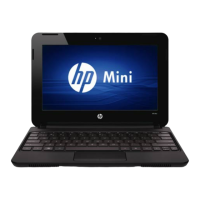
