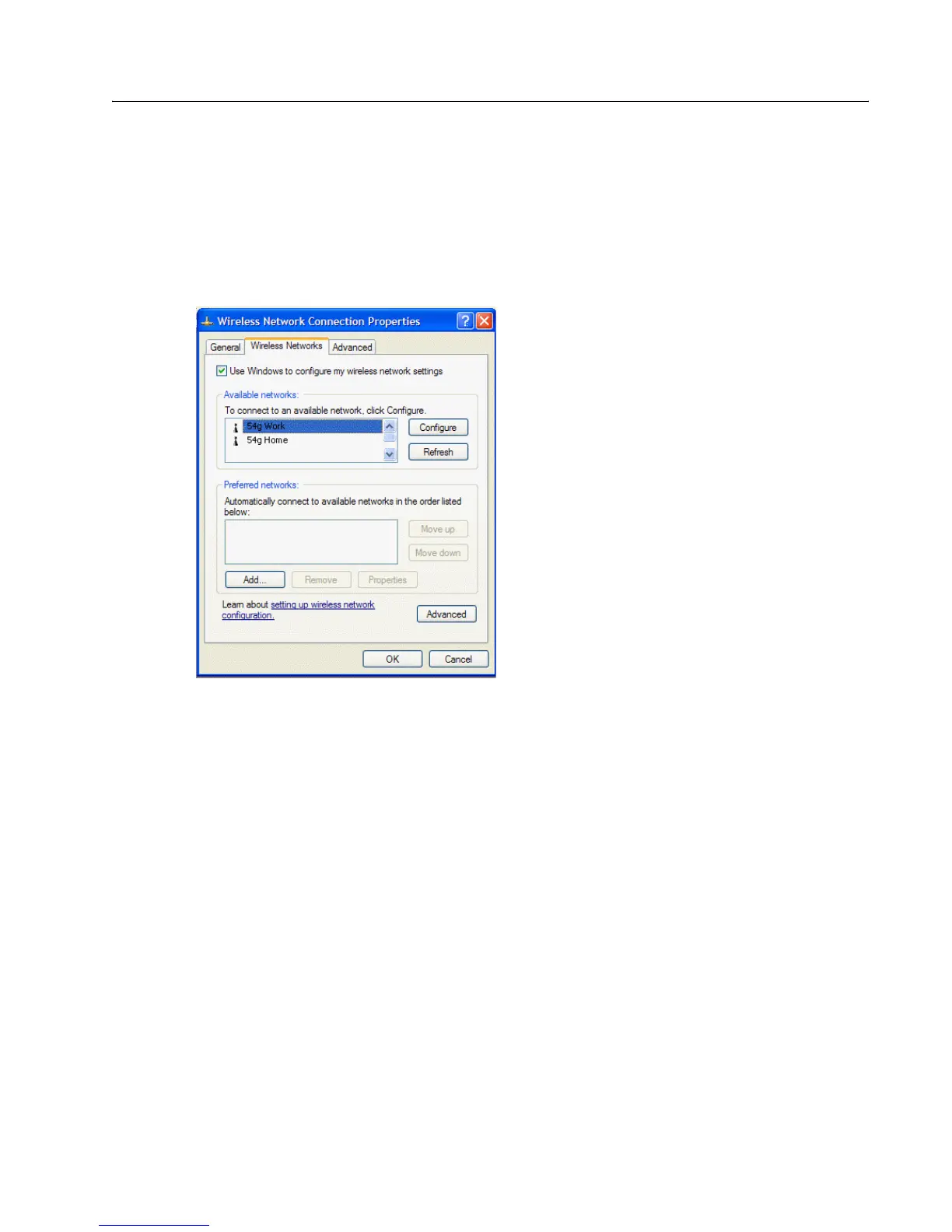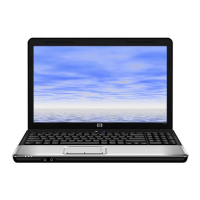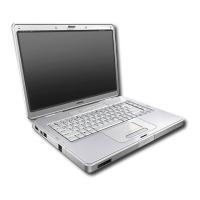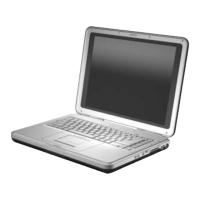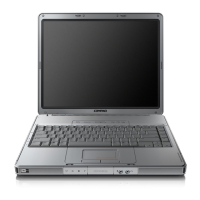Network Tasks
User Guide Page 21
Adding an Ad Hoc Network That Requires a WEP Key
1 Click Start, then click Control Panel (Category View).
2 Click Network and Internet Connections.
3 Click Network Connections.
4 Click Wireless Network Connection.
5 Under Network Tasks, click Change settings of this connection.
6 Click the Wireless Networks tab.
7 Verify that the Use Windows to configure my wireless network settings check box is selected. If it is not,
select it.
8 Click Add.
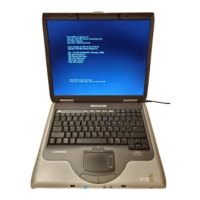