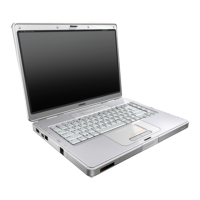Creating Disc Labels on Your Notebook Using LightScribe
11
6. When you are satisfied with the appearance of your label
design, insert the LightScribe disc (label-side down) into the
disc drive tray and then click Print.
7. From the Disc Label menu, select LightScribe 12cm Disc.
8. Select a Contrast Level, and then click OK to begin burning
the label. The estimated time to complete the label is
displayed, along with a progress bar. You can continue to
work on your PC while LightScribe is burning the label.
✎
A sudden bump or vibration of the computer during the
labeling process may affect the quality of the label.
Restoring LightScribe software
To restore or reinstall LightScribe software on your notebook,
insert the HP DVD Writer disc and follow the instructions on the
screen.

