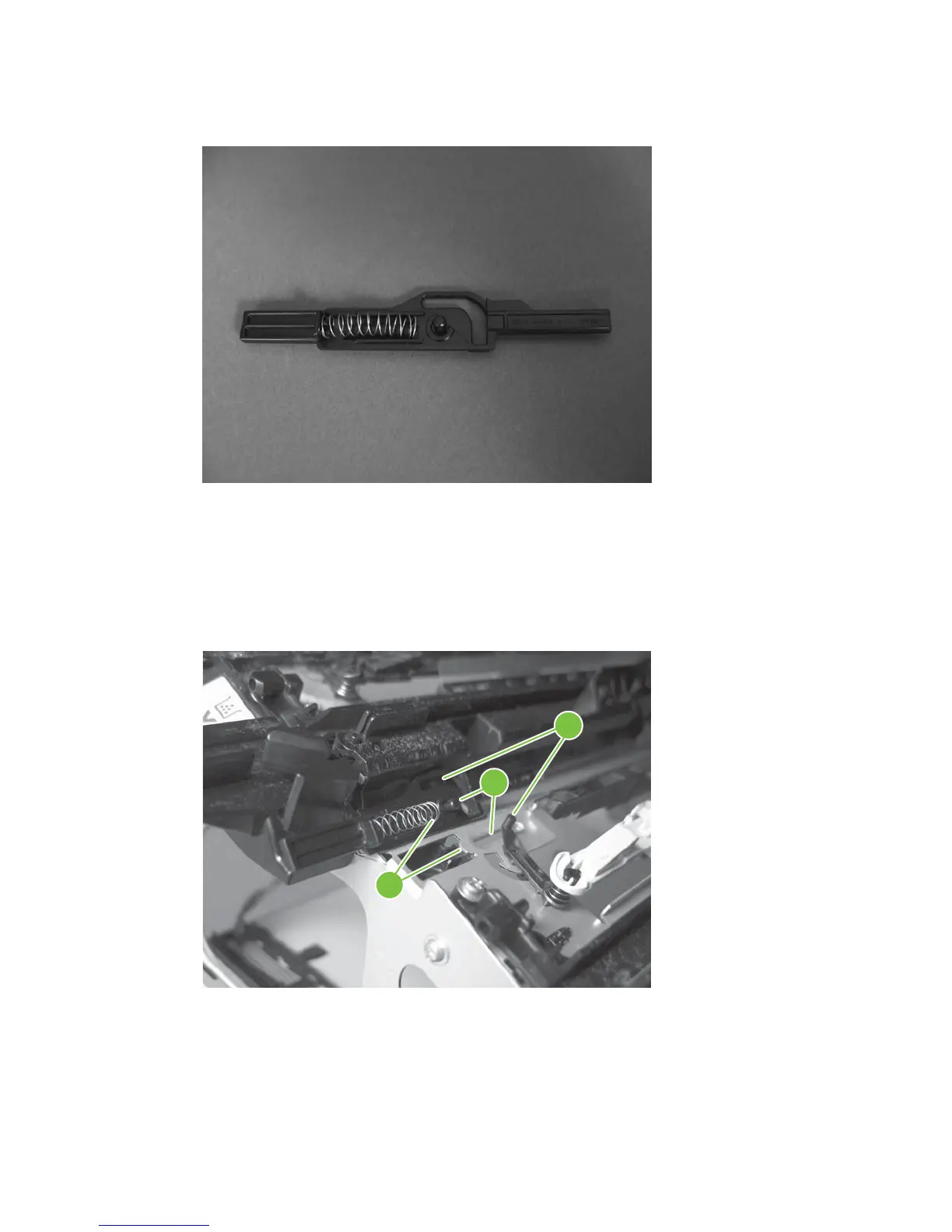2. Remove the actuator and spring from the product. Install the spring on the actuator.
Figure 6-180 Reinstall the PGC actuators (2 of 5)
3. Before proceeding, take note of the following:
●
Callout 1: The pin on the actuator will be installed into the slot in the chassis.
●
Callout 2: The pin on the pivot arm will be installed into the slot on the actuator.
●
Callout 3: The end of the spring will be installed onto the tab on the chassis.
Figure 6-181 Reinstall the PGC actuators (3 of 5)
3
1
2
ENWW Internal assemblies 277
