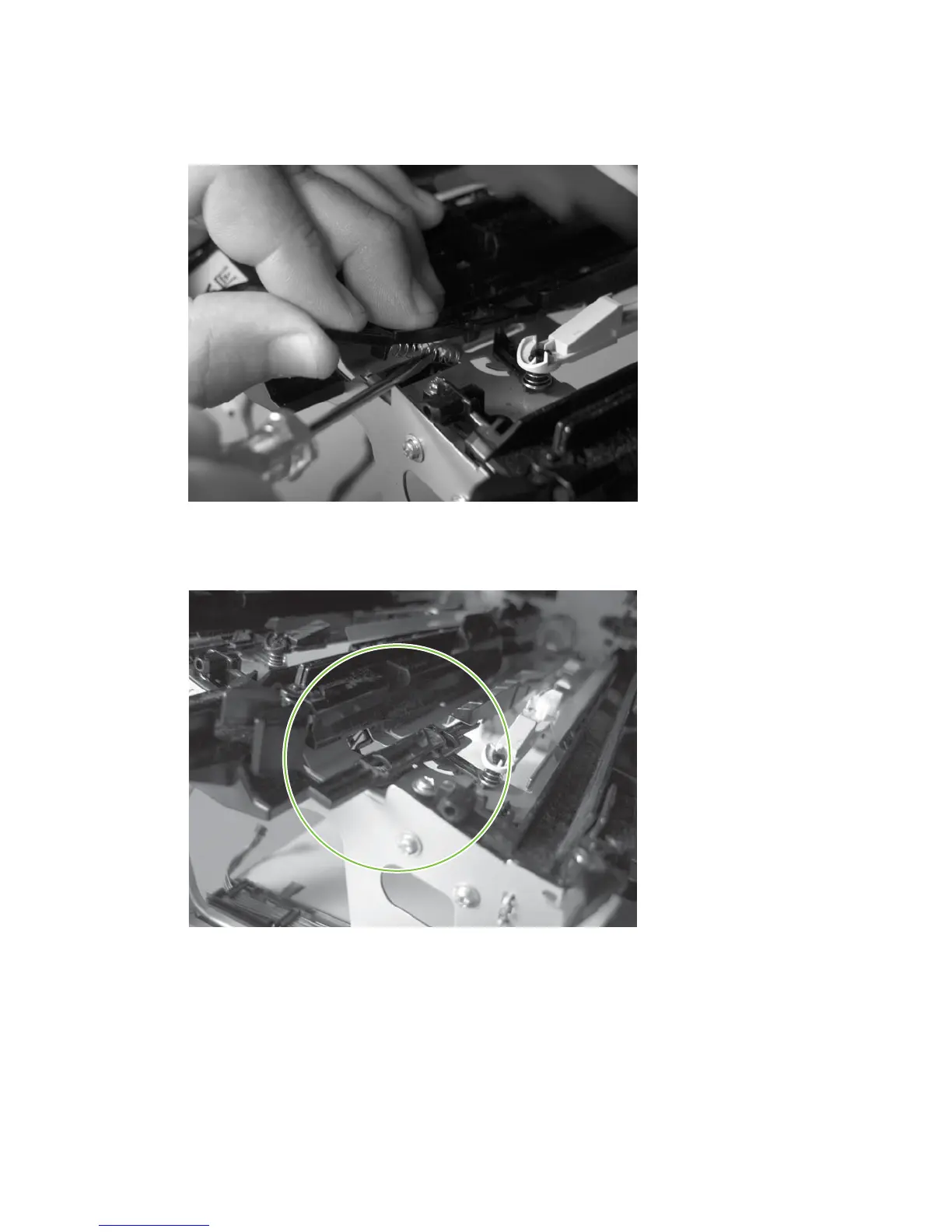4. Place the end of the actuator into the PGC rod, and then use a small flat blade screw driver to
fasten the end of the spring on the tab on the chassis.
Figure 6-182 Reinstall the PGC actuators (4 of 5)
5. Push down on the actuator to seat it into place. Verify that the actuators is correctly installed. The
PGC actuator should freely move when you push in on the actuator.
Figure 6-183 Reinstall the PGC actuators (5 of 5)
278 Chapter 6 Removal and replacement ENWW
