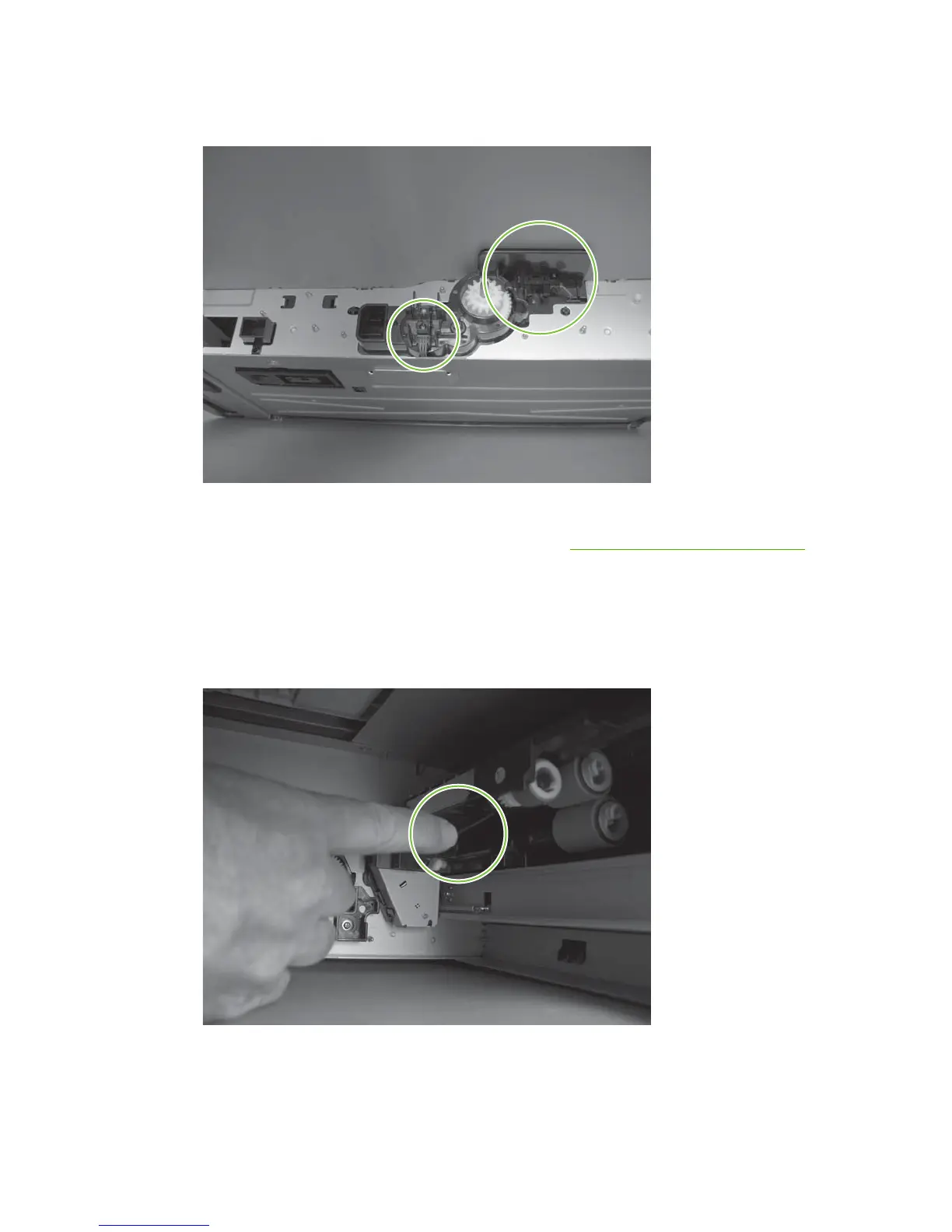2. Move the Tray 2 stack-surface sensor flag.
Figure 7-23 Test the Tray 2 stack-surface sensor
3. Check the control-panel display for sensor response.
4. If no response, replace the lifter-drive assembly. See
Lifter-drive assembly on page 254.
P optional Tray 3-empty sensor
1. Remove the optional Tray 3 cassette.
2. Move the optional Tray 3-empty sensor flag.
Figure 7-24 Test the optional Tray 3-empty sensor
3. Check the control-panel display for sensor response.
4. If no response, replace the optional Tray 3.
ENWW Tools for troubleshooting 337
