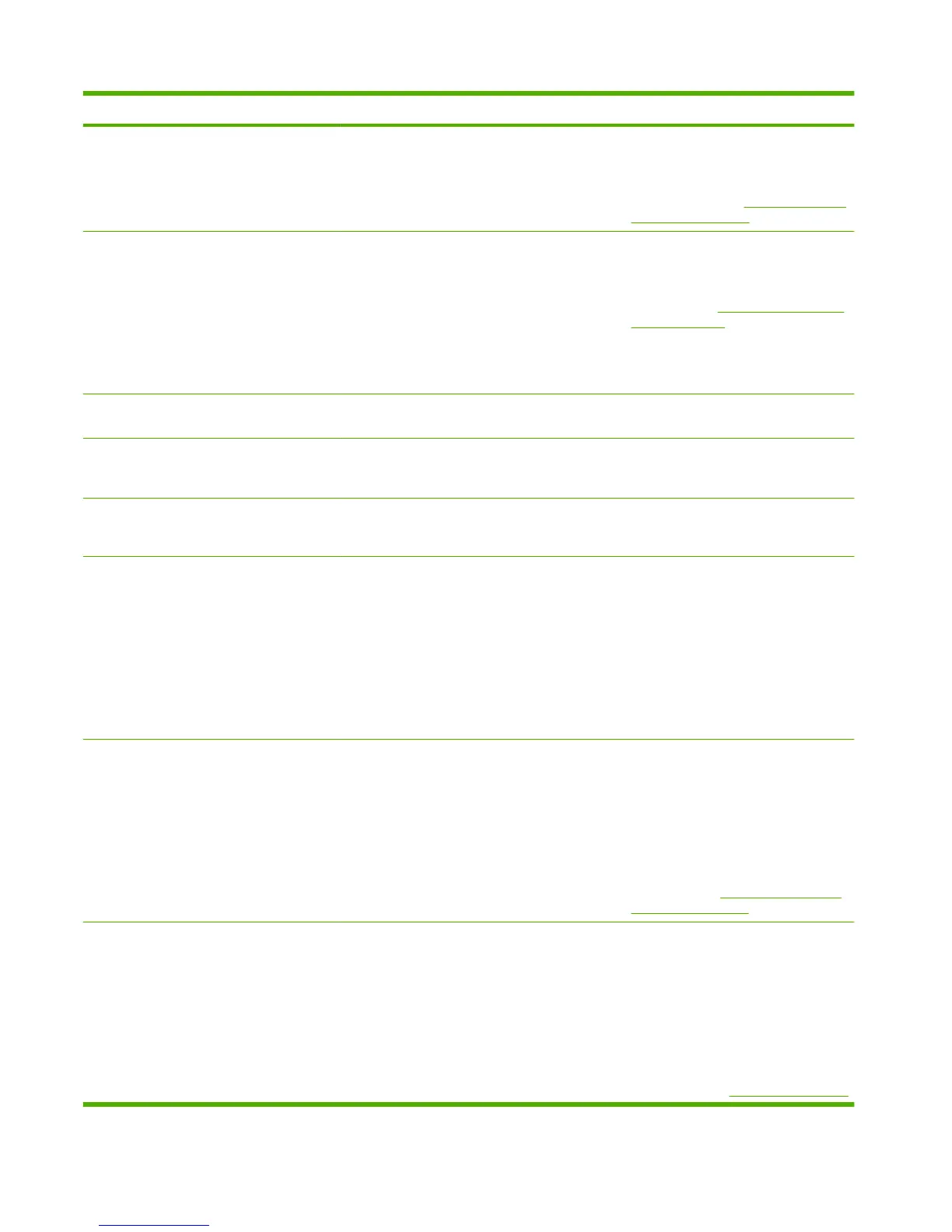Control panel message Description Recommended action
55.01.YY DC CONTROLLER ERROR
To continue turn off then on
The DC controller has experienced a memory
error.
1. Turn the product off, and then turn the
product on.
2. If this message persists, replace the DC
controller PCA. See
DC controller PCA
and tray on page 240.
55.XX.YY DC CONTROLLER ERROR
To continue turn off then on
The engine is not communicating with the
formatter.
●
55.02.YY: Outgoing parity error
●
55.03.YY: No engine response
●
55.04.YY: Communications time out
●
55.05.YY: Printer error
1. Turn the product off, and then turn the
product on.
2. If the error persists, replace the DC
Controller. See
DC controller PCA and
tray on page 240.
56.01 ILLEGAL INPUT PRINTER ERROR The product has performed an illegal input. Turn the product off, and then turn the
product on.
56.02 ERROR
To continue turn off then on
The product has experienced an output error. 1. Follow the solutions for BAD
DUPLEXER CONNECTION or BAD
OPTIONAL TRAY CONNECTION.
56.X ERROR
To continue turn off then on
A temporary printing error has occurred. Turn the product off, and then turn the
product on.
57.03 ERROR
To continue turn off then on
The delivery fan (FM3) has experienced an
error.
1. Reconnect the connectors J27 to J262
on the high-voltage power supply and
J138 on the DC controller PCA.
2. Measure the voltage between the
connector J262-1 and J262-3 on the
high-voltage power supply (lower) soon
after the product is turned on. If the
voltage changes from 0 V to
approximately 24 V, replace the delivery
fan.
57.04 ERROR
To continue turn off then on
The power supply fan (FM1) is defective. 1. Reconnect the connectors J119 on the
DC controller PCA.
2. Measure the voltage between the
connector J262-1 and J262-3 on the
high-voltage power supply (lower) soon
after the product is turned on. If the
voltage changes from 0 V to
approximately 24 V, replace the power
supply fan. See
Power-supply fan and
fan duct on page 230.
57.07 ERROR
To continue turn off then on
The cartridge fan (fm2) has experienced an
error.
1. Reconnect the connectors J26 to J262
on the high-voltage power supply
(lower).
2. Measure the voltage between the
connector J262-1 and J262-3 on the
high-voltage power supply (lower) right
after the product is turned on. If the
voltage changes from 0 V to
approximately 24 V, replace the
cartridge fan. See
Delivery fan, cartridge
Table 7-13 Control-panel messages (continued)
378 Chapter 7 Solve problems ENWW
