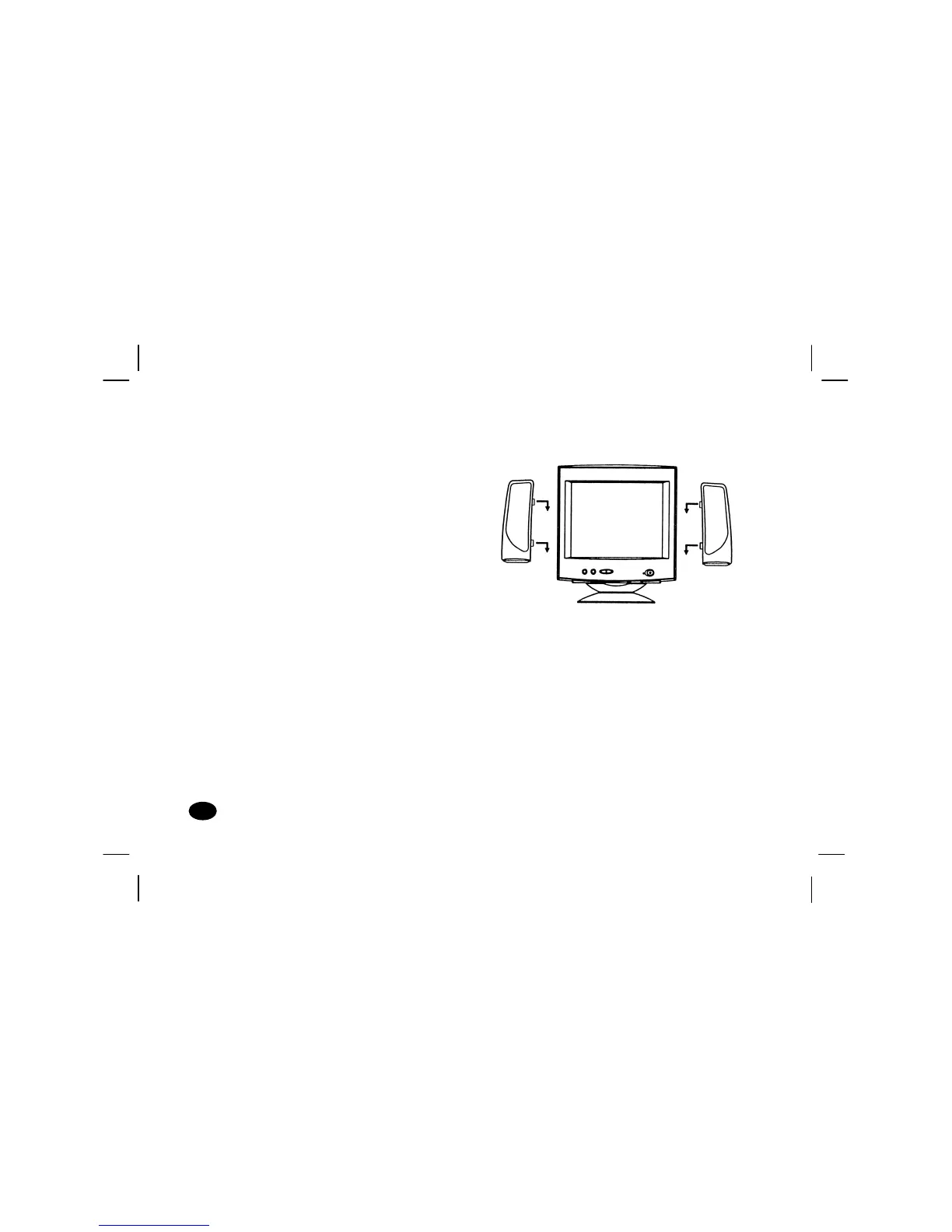Connecting the Speakers
Connecting the SpeakersConnecting the Speakers
Connecting the Speakers
The display is designed for use with speakers
supplied with HP Pavilion computers.
To connect the speakers:
1
11
1
Identify the left and right speakers. You can
tell which side a speaker fits onto by its
mounting pegs. The side of the speaker with
mounting pegs fits against the side of the
display.
2
22
2
Fit the pegs of the right speaker into the
corresponding holes on the right side of the
display.
3
33
3
With the pegs in the corresponding holes, tilt
the speaker toward the front of the monitor
and push down until the speaker is secure.
4
44
4
Repeat procedure for left speaker and push
down until speaker is secured.
Refer to your computer setup poster for
instructions to connect your speaker to the PC.
Tilt speakers toward
front and push down
16
1616
16
v
vv
v70s Monitor Guide
70s Monitor Guide70s Monitor Guide
70s Monitor Guide
