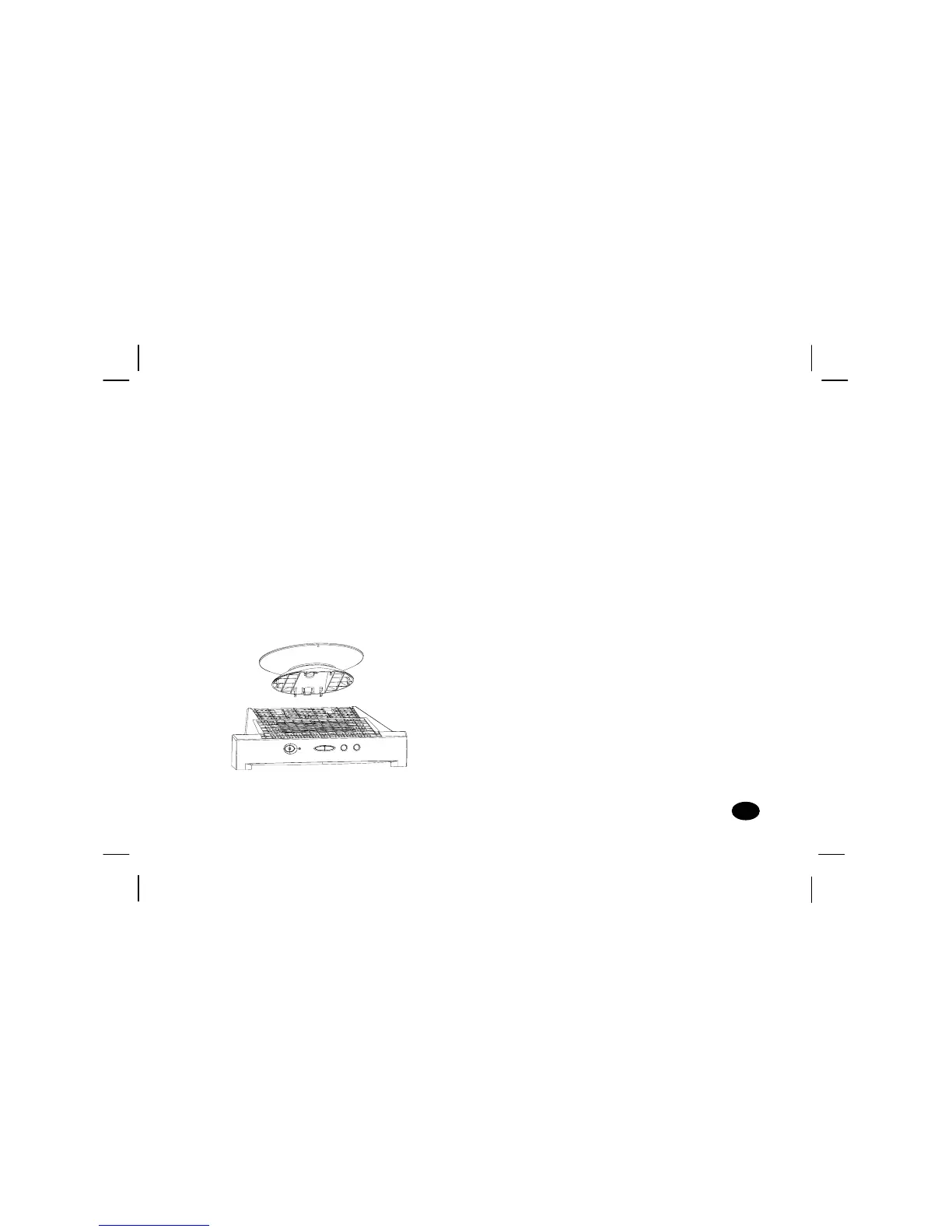Installing the Base
Installing the BaseInstalling the Base
Installing the Base
Pedestal
PedestalPedestal
Pedestal
1
11
1
Turn the monitor upside down on a sturdy
surface. (Don’t place it screen-side down;
the glass can be scratched.)
2
22
2
Position the base pedestal with the latch
facing the back of the monitor.
3
33
3
Insert the seven tabs on the base pedestal
into the seven slots found on the bottom of
the monitor.
4
44
4
Push the base pedestal toward the front of
the monitor until it snaps into position.
7
77
7
Installalling the Base Pedestal
Installalling the Base PedestalInstallalling the Base Pedestal
Installalling the Base Pedestal
