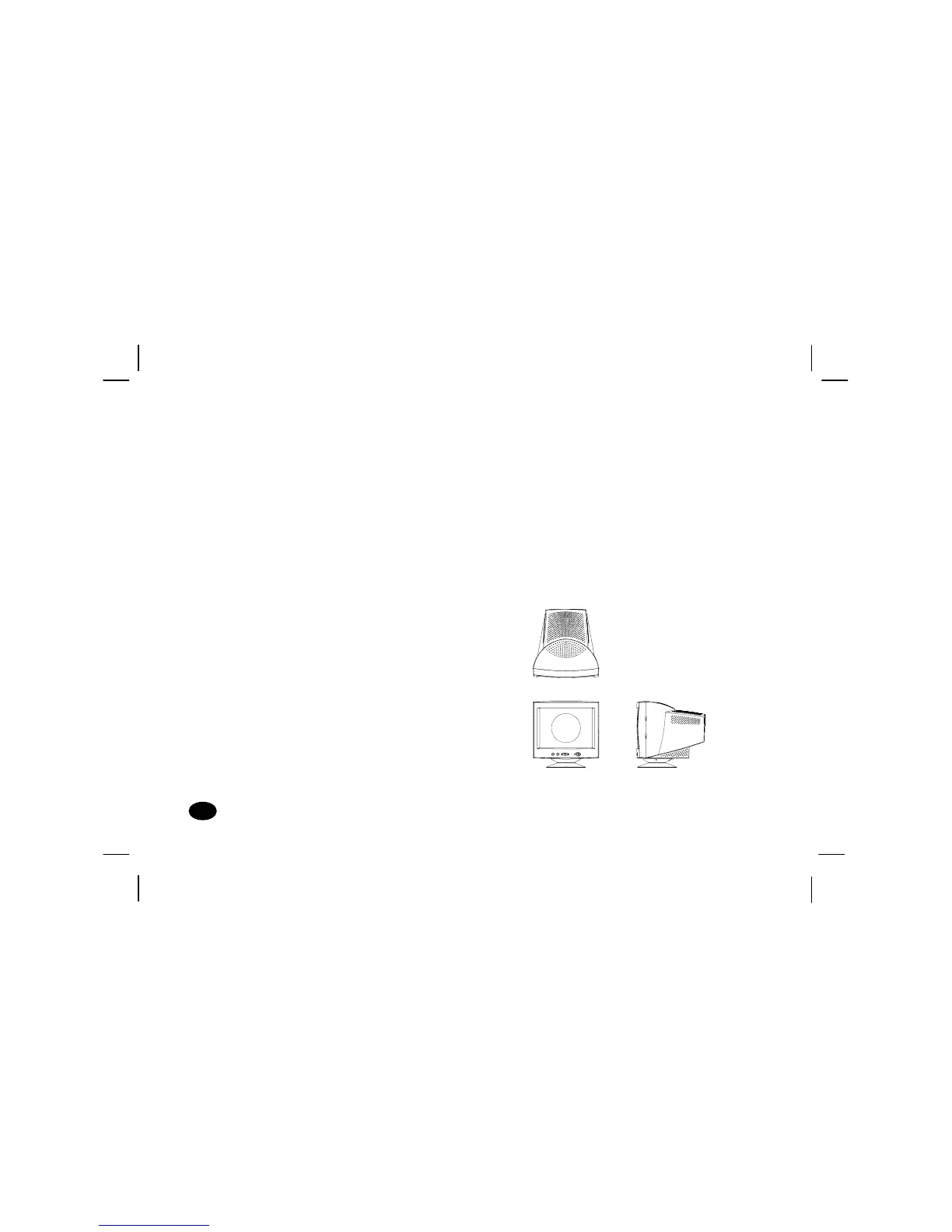Environmental
Conditions
Operating 5
°
C~ 40
°
C
Temperature
Operating 10% ~ 80%
Humidity (non-condensing)
Storage -20
°
~ +60
°
Temperature
Storage 5% ~ 95%
Humidity
High Voltage 25KV
Dimensions 410mm x 422mm x 426 mm
(W x H x D)
Weight (Net) 15.1 kg
Tilt and Swivel Operation:
Tilt and Swivel Operation:Tilt and Swivel Operation:
Tilt and Swivel Operation:
The swivel range is normally limited to 45
degrees to the right and the left of the front
position (marked by a small molded pip on the
top front of the base).
The tilt range is normally limited at an angle of -5
degrees forwards and +15 degrees backwards.
This allows you to set the screen angle to the
viewing position most comfortable to you.
6
66
6
v
vv
v70s Monitor Guide
70s Monitor Guide70s Monitor Guide
70s Monitor Guide
