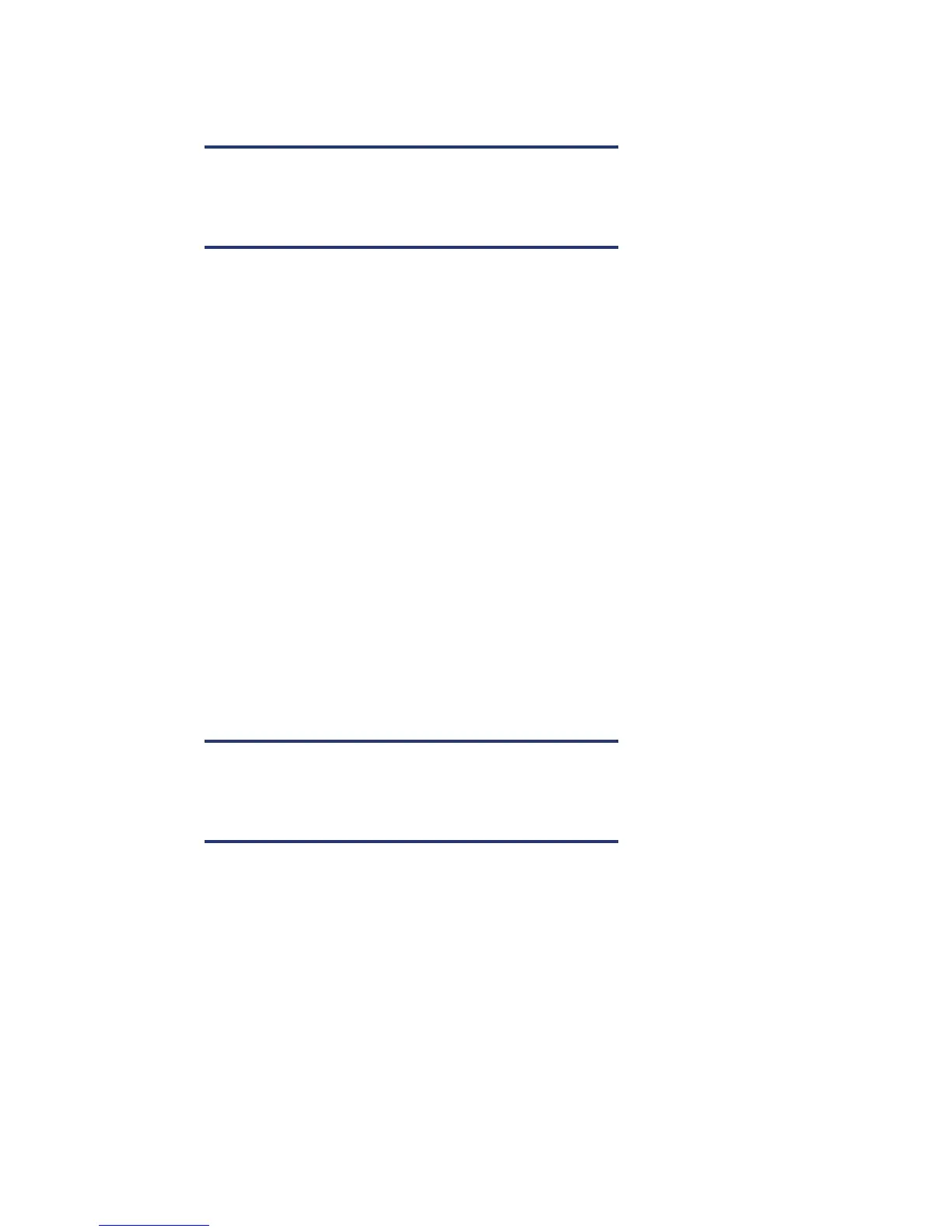To run any of these commands, DP must not be busy doing backups or other activities.
Close all DP GUIs and confirm that no backups, restores or other DP activities are in progress by
checking that ”omnistat“ returns “No currently running session.”
Note:
Exclusive access does not mean that the DP processes must be stopped. But
occasionally it will be necessary to stop and restart them before the
preceding commands can run.
When doing this, it is good practice after stopping DP (omnisv -stop) to look for any remaining DP
processes that may be running and close them before restarting DP (omnisv -start)
On HP-UX proceed as follows:
• Close all DP GUIs
• Make sure DP is not active, omnistat returns ”No currently running sessions”
• Stop DP processes with omnisv -stop
• ps -ef | grep omni
• kill any omni processes
• Start DP with omnisv -start
On Windows proceed as follows:
• Close all DP GUIs
• Make sure DP is not active, omnistat returns ”No currently running sessions”
• Stop DP services with omnisv -stop
• Open Task Manager and go to the Processes tab
• Highlight Data Protector process and “End Process” them
Common DP processes are bsm.exe, bma.exe, Manager.exe, dbsm.exe.
• Start DP with omnisv -start
Note:
If DP is running within Microsoft Cluster Services (MCSC) or
MC/ServiceGuard then “omnisv –stop” and “omnisv –start” may not be the
appropriate way to stop and start DP.
While a command that requires exclusive access to the IDB is running, scheduled DP backups will not start.
If the Cell Manager where you want to run the command requiring exclusive access to the IDB is part
of a Manager of Managers (MoM) you have to stop backups on all Cell Managers that are part of
the MoM.
10