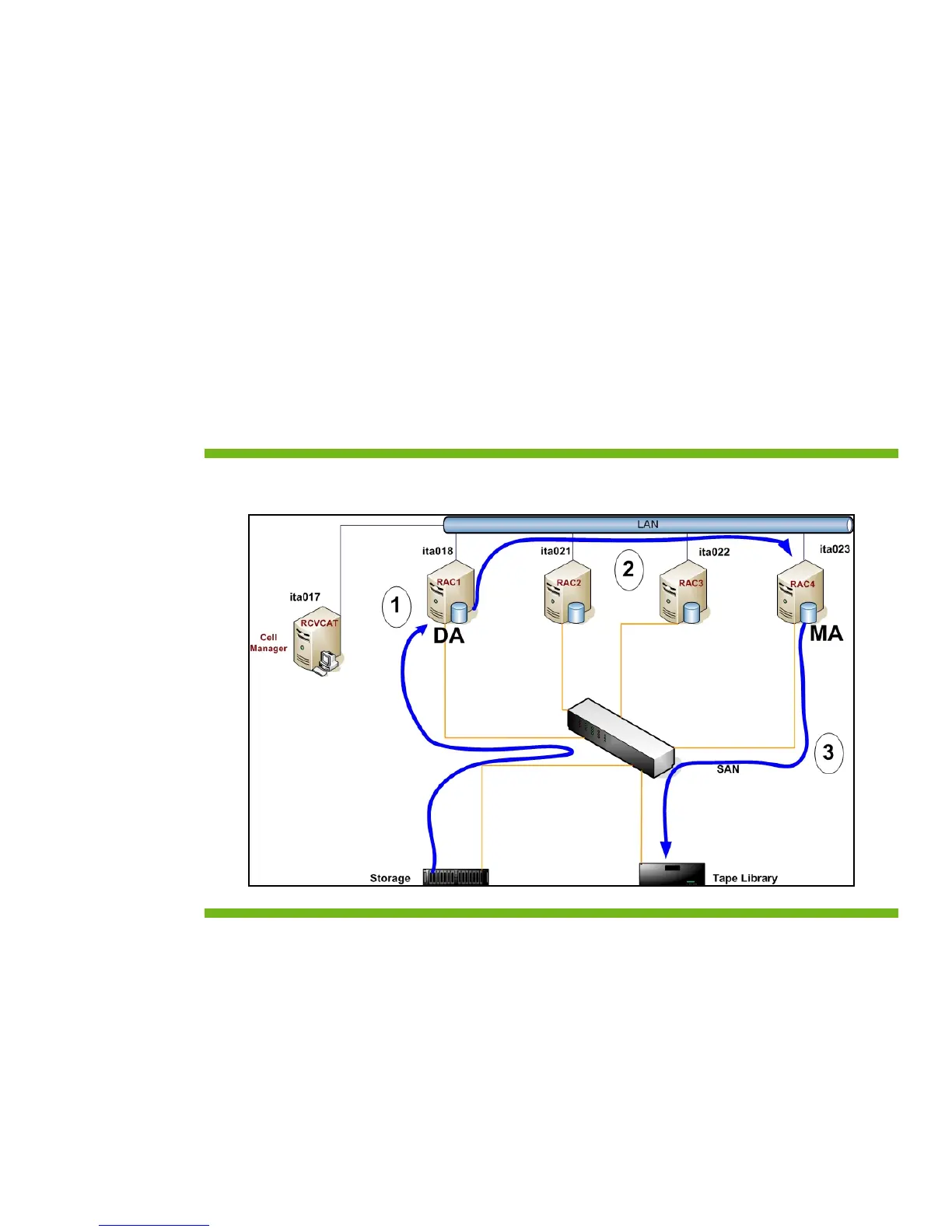18
SAN Backup versus LAN Backup
Avoid having data being sent over LAN unnecessarily when working in a SAN environment. In the
following two figures, we illustrate two possible scenarios describing SAN backup versus LAN backup
in a RAC environment.
Note
Disk Agent: process which reads data from disk in a backup and writes data to disk in a restore. In
an Oracle environment, instead of Disk Agents, Oracle processes are started.
Media Agent: in a backup it writes the backup to disk or tape, in a restore reads the data from tape
or disk
Disk Agent and Media Agent are NOT allocated on the same host
1. A Disk Agent (DA) is started on host ita018 which reads data from the shared storage disks.
2. Once the data is on the host, it is sent to host ita023 (via LAN)
3. Ita023 starts a Media Agent (MA) to write the data to the SAN tape.
This is obviously extremely inefficient, as host ita018 should write directly to the SAN device.
Figure 14. Backup data flow: DA sends data to MA over LAN
Disk Agent and Media Agent are allocated on the same host
1. As in the above example, a Disk Agent (DA) is started on host ita018 to read data from the
shared devices.
2. A Media Agent is started on the same host to write the data to the SAN Library. In this setup,
the data transfer between DA and MA is done using memory buffers (and not LAN)
