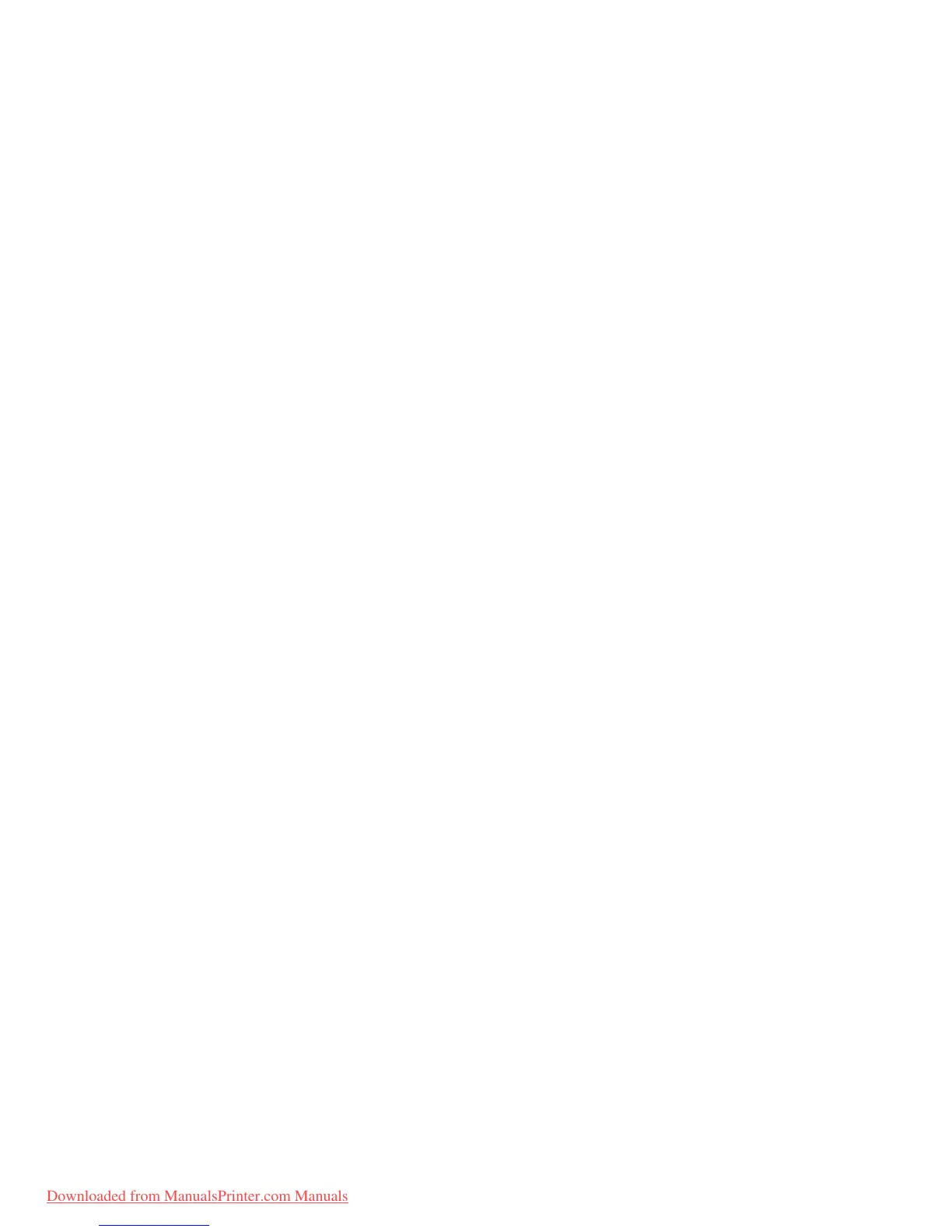,QGH[
,
supported3-3
memory
1-5
memory problems
11-38
memory specifications
13-3
memory upgrades
8-9
Menu graphics used in the manual
2-
30
menu print
2-12
printing
2-10
menu system
entering
2-8
navigation examples
2-20
merge
6-9
mirror images
printing
5-13
misaligned media
11-20
miscellaneous problems
11-39
N
navigating the menu system2-19
navigation examples
changing color calibration
setting
2-23
menu system
2-20
nest problems
11-40
nesting
7-10
and automatic rotation
7-11
and page size
5-7
and rotation
7-12
choosing the method
7-14
if queueing off
7-14
pages qualifying for
7-13
pages which cannot be rotated
7-12
setting the space
7-16
turning on or off
7-14
wait time
7-15
when used
7-12
nesting pages
7-10
network interface
changing settings
8-8
networks and graphics language
8-7
non-PostScript files
adjusting page size
5-6
Normal
6-13
normal printer use
10-3
Nozzle Defects
9-8
Nozzle Print Test
9-7
O
Optimized5-8
ordering accessories
13-14
overlapping lines
changing treatment of
6-9
overlaying images
11-34
P
Page Accuracy5-8
page format
11-36
inked area
5-3
margins
5-3
page size
5-2
page size
5-2
adjusting
5-4
and clipped images
5-7
and nesting
5-7
palettes
changing colors
6-3
changing pen width
6-3
changing settings
6-7
colors available for
6-6
internal
6-3
selecting
6-4
viewing current settings
6-46-
5
6-76-9
Paper
1-4
installing
3-10
loading a roll of paper using the
manual alignment
procedure
3-18
obtaining roll paper information
3-8
obtaining sheet paper
information
3-9
sheet paper
3-25
Sheet paper loading
3-25
unloading
3-23
which side?
3-25
partial print
11-32
pen widths
changing
6-3
Physical Characteristics of Paper
Types
3-5
physical specifications
13-3
position of image
11-32
PostScript files
adjusting page size
5-5
PostScript scaling
5-14
fit to page
5-14
PostScript Upgrade
8-9
PostScript Upgrade Kit
13-14
power isolation switch
1-11
power specifications
13-3
print appearance
controlling
6-2
print clipped
11-33
print quality
changing
6-14
combinations with media types
3-6
printing speeds and print quality
6-12
settings
6-13
print resolution
1-3
print size
11-38
Printable Area
13-7
printer
cleaning
10-2
front view
1-7
maintaining
10-1
rear view
1-7
storing and moving
10-5
printer configuration
11-5
printer features
1-2
Printer Power Specifications
13-3
printer setup menu system
2-8
printer specifications
13-2
printer speed
11-40
printer usagel
10-3
Printhead
Disposal
4-32
printhead cleaner disposal
4-32
printhead removal
4-22
printhead status messages
4-9
printheads
servicing
9-16
printing
Downloaded from ManualsPrinter.com Manuals
