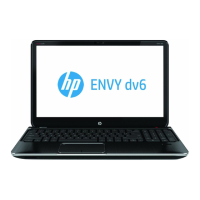navigate the front panel
Examples of How to Use the Front Panel 17
Examples of How to Use the Front Panel
The keys you should press on the front panel are highlighted here in yellow.
Setting the Ink-Drying Time to Two Minutes
1 From the table on page 9, the menu
structure is shown as:
→ Drying time
2 Starting from the main Paper menu, press
the Down key (∇) once...
...until the Ink menu ( ) is highlighted
( ); then press the Enter key...
...to enter the Ink menu:

