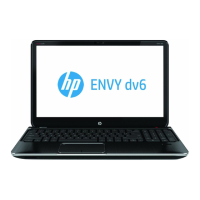load a sheet of paper
Loading a Sheet of Paper 49
7 If you are using large sheets of paper, make sure that
the bin is in its unfolded position by pulling it out if
necessary, so that the sheet can rest inside it.
8 The front panel displays:

