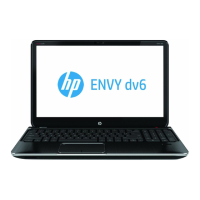unexpected or wrong output
Unexpected or Wrong Output 11
Unexpected or Wrong Output
• Check that the Processing HP-GL/2 or
Processing PS messages in the front panel are
as you expect them to be.
• Ensure that your printer understands the graphic
language you use. See → Graph. Lang.
Typical problems are:
• The print is completely blank
– Try changing the → Graph. Lang setting.
• The output contains only a partial print
– Don’t press Cancel or Form Feed and Cut
before all the data is received by the printer;
– Try increasing the → I/O Setup → I/O
Timeout setting or any timeout setting in your
network software;
– Try installing extra memory in your printer—
extra memory is installed on the formatter
(accessory) card, for PostScript or HP-GL/2,
that is installed at the back of the printer;
– Check the interface cable between your
computer and the printer;
– Check the software settings for the page size.
• The image is clipped
– Check the printing area in your software and
that on the printer; don’t forget any margins;
– Check the media orientation assumed by your
software; check the → Page format →
Rotate option;
– Try installing extra memory in your printer’s
formatter card (see above).

