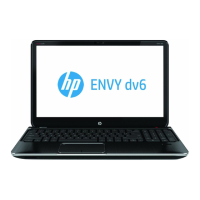front-panel error messages
Front-Panel Error Messages 25
Front-Panel Error Messages
This is a list of the error messages in the front-panel display. If an action is needed, it is shown in italics in the Explanation
and Action column. The messages are listed in alphabetical order. Other front-panel messages, such as prompts, are
included in the descriptions of the relevant procedures elsewhere in this Pocket Guide (in the How Do I... part) or in the
User’s Reference Guide (indicated by the symbol
), which you can find on the Using Your Printer CD.
Message Explanation and Action
Alignment error
Press ENTER to continue
The printer was aligning its printheads, but encountered an error. Alignment has
stopped.
Press the Enter key.
Alignment error due to
printheads.
Press ENTER to see faulty
printheads
The printer was aligning its printheads, but encountered an error due to some
printheads not printing properly. Alignment has stopped.
Press the Enter key.

