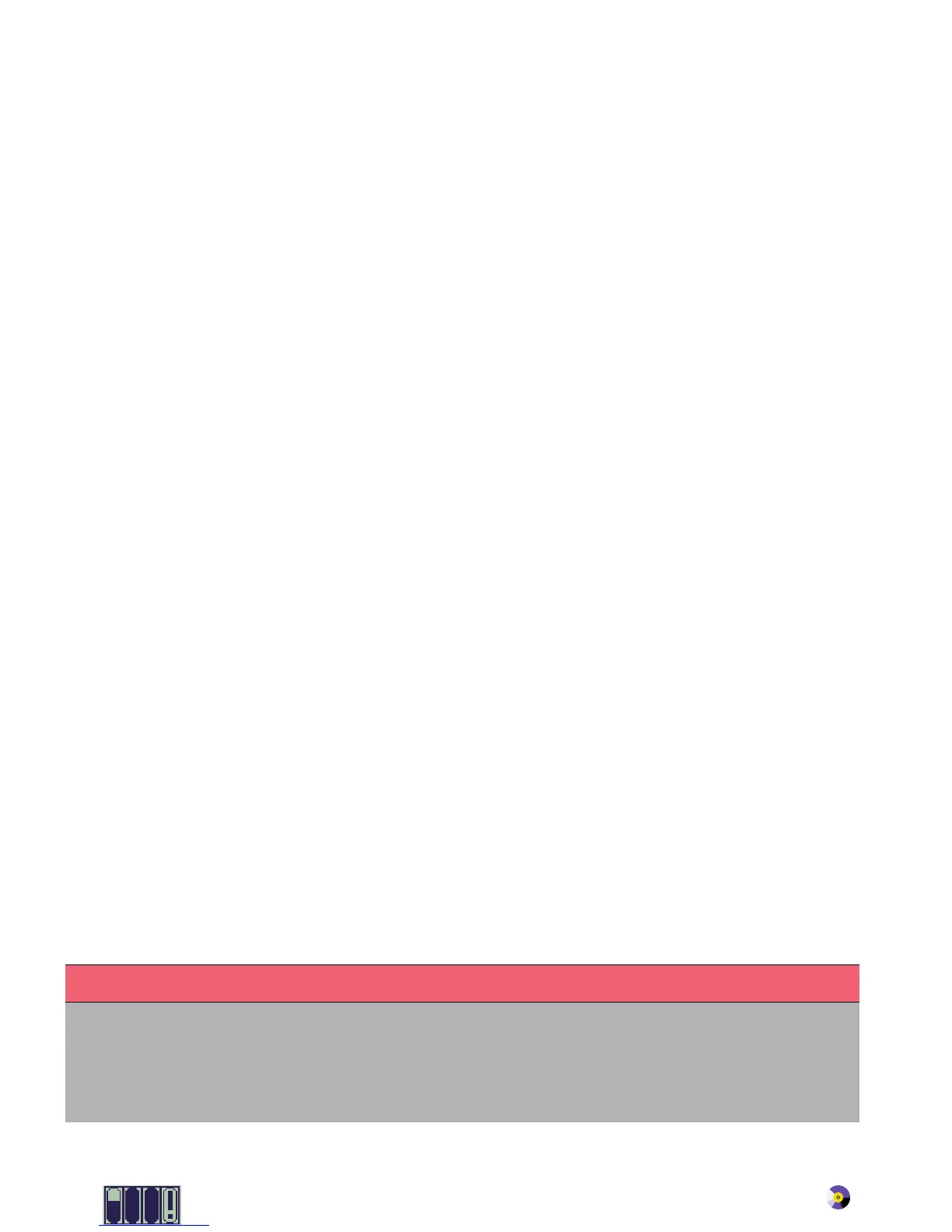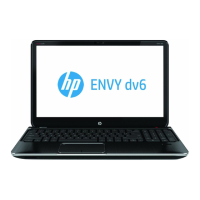28 Front-Panel Error Messages
HP is not responsible for
damage from use of non-HP
printheads.
Replace
Continue
The printer has determined that one or more of the printheads is not an HP product.
Your product warranty only applies when you use HP printheads. Any damage
caused to your printer resulting from the use of non-HP printheads is not the
responsibility of Hewlett-Packard.
If you want to replace the non-HP printheads, select Replace and press the Enter
key. Otherwise, select Continue and press Enter to continue.
Ink cartridge replacement
required
The printer has detected that one or more of the ink cartridges is missing or has an
error, as indicated by flashing crosses. The four icons refer from left to right to the
Cyan (•), Black (•), Magenta (•) and Yellow (•) cartridges.
For an explanation of the icons and details of the replacement procedure, see
page 35 on the reverse of this Pocket Guide.
Message Explanation and Action
