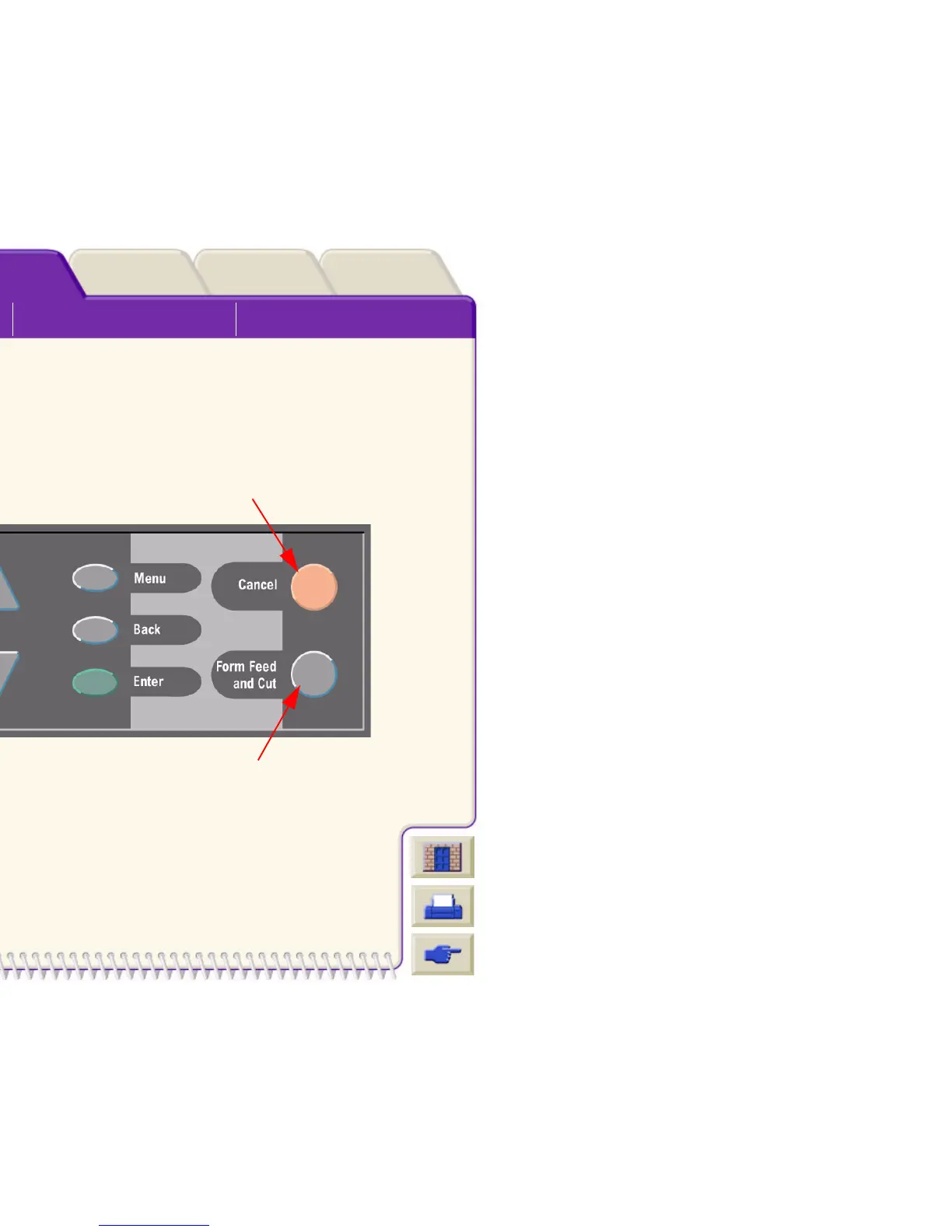The Front Panel
Menu Structure Navigating the Menu System Message Descriptions
Media & InkIntroduction Front Panel Other
Printer
Options
Index
Solutions
Action Keys
The Cancel key cancels the current printer operation (printing or preparing for printing). It will also cancel the current
menu selection and return to the main menu if a menu option is highlighted.
The Form Feed and Cut key causes a sheet to be ejected or the roll to be advanced and cut.
Cancel
Form Feed
and Cut Key
