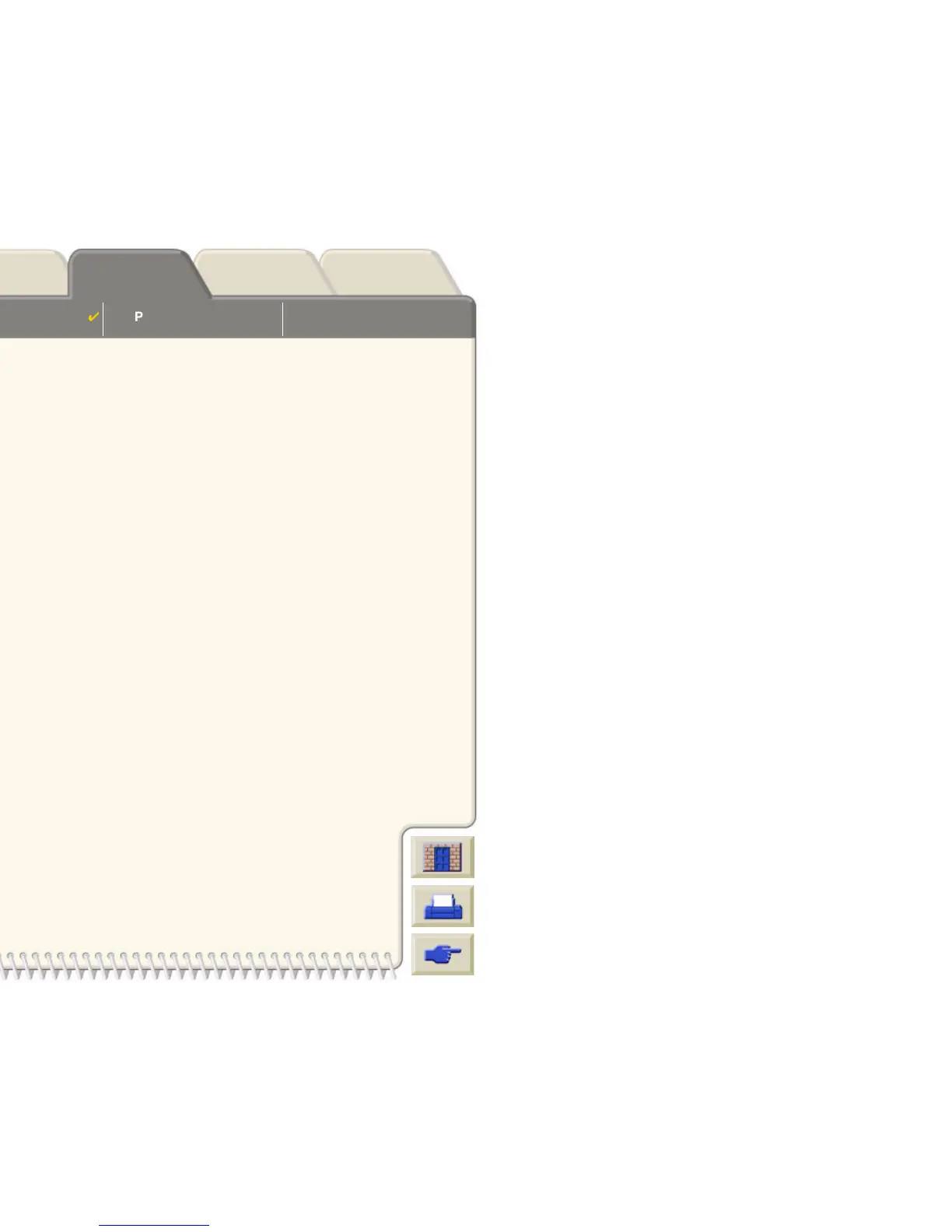Page Format
Setting Page Size in the
Front Panel
Image Appearance
Print Management Printer Configuration
Media & InkIntroduction Front Panel Other
Printer
Options
Index
Solutions
Printing Images in Grayscale
There are times when you may want to print a color image in grayscale because it is faster. Examples of this are:
• You want a draft where color is not important, for example to check that the image is not going to be clipped,
• You want a version for photocopying in black and white.
When you choose the he Ink menu Color settings > Grayscale option the printer renders colors as Grayscale rather. If
you only want to use black ink to print in grayscale, you should select the
Ink menu Color settings > True black option.
NOTE: You cannot change the color/grayscale setting for pages already in the printer's queue.
NOTE: HP-GL/2 drivers may override this setting.
