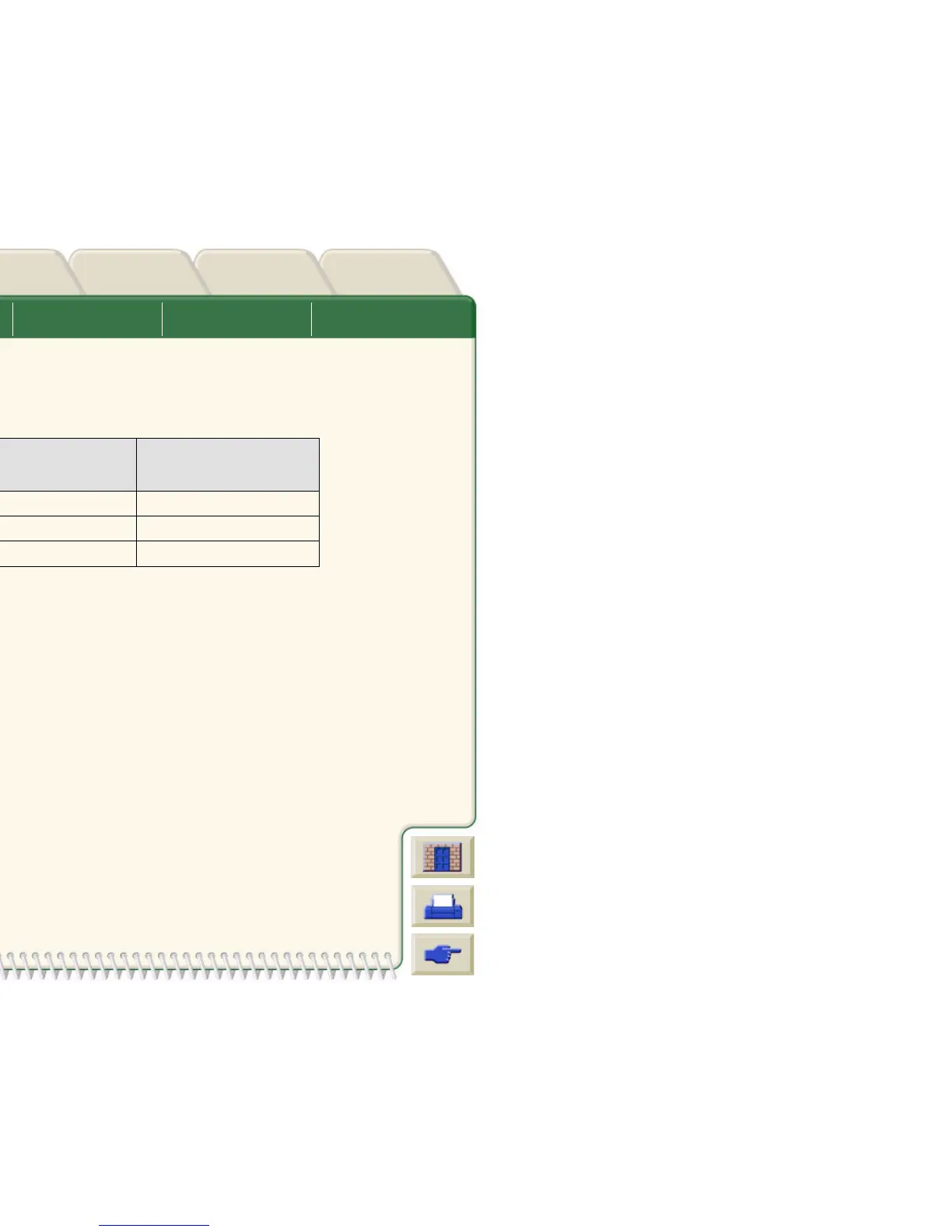Media Choice Roll Media
Sheet Media Ink System Ink Cartridges Printheads
Media & InkIntroduction Front Panel Other
Printer
Options
Index
Solutions
CAD Rendering, GIS & Images—COLOR and CAD (high ink density)
The following table lists the recommended print quality settings for specific usage with typical media.
Supported Paper Types—COLOR and CAD
Usage Typical Media Selection
Recommended Print
Quality Setting
Matte Paper Heavy Coated Paper Normal or Best
Glossy High Gloss Photo Paper Normal or Best
Transparencies Clear Film Best
