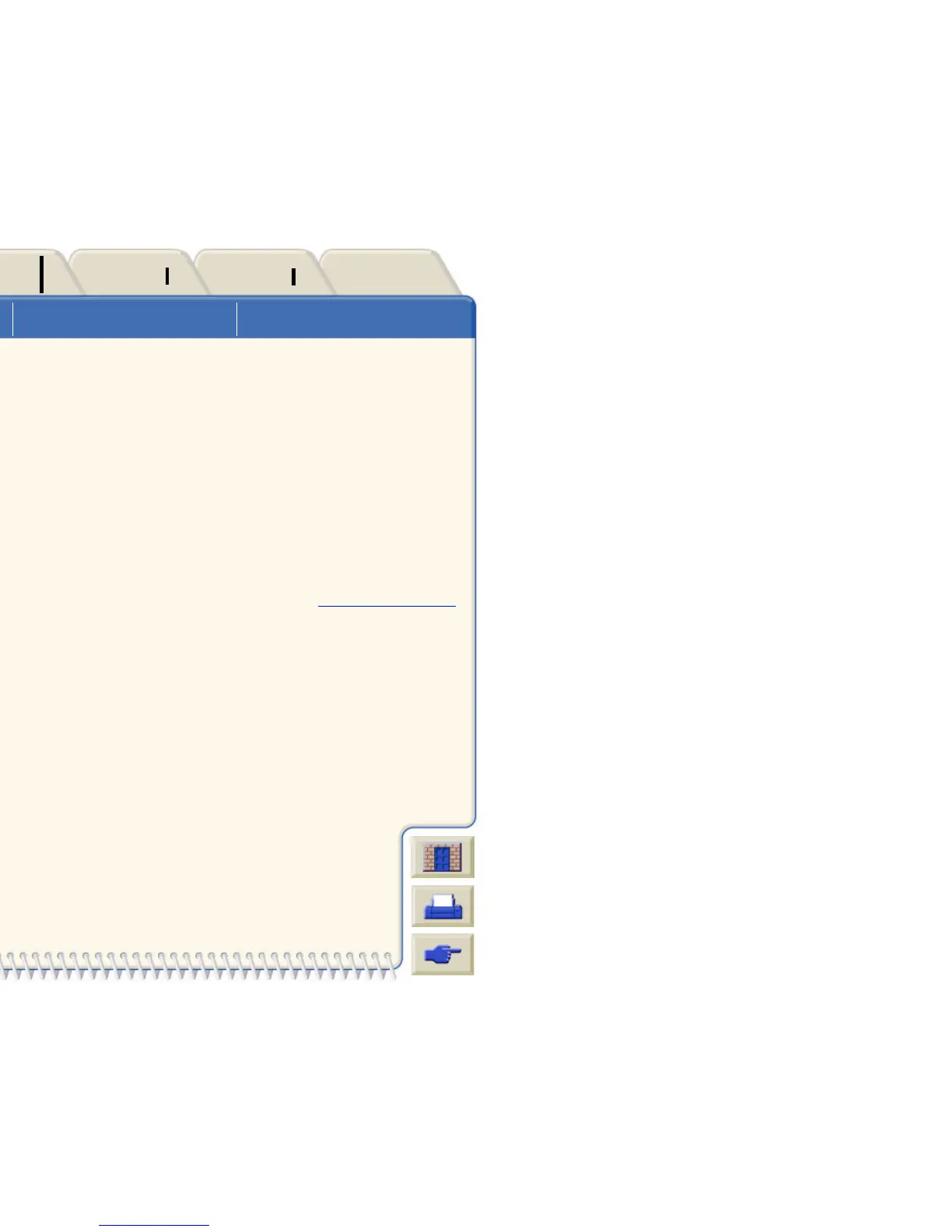Using this Guide
Introducing Your
HP DesignJet 800 Printer
Front View of Printer Printer Connections
Media & InkIntroduction Front Panel Other
Printer
Options
Index
Solutions
How to Use this Guide
This User’s Reference guide explains the details for using both the D/A1 size and A0+/E+ size HP DesignJet 800
Printers.
This guide is designed as a detailed reference guide to your printer. For more day-to-day guidance you can refer
to the Pocket Guide. This can be found in a slot at the right side of the printer.
The “Tabs”
There are seven “Tabs” at the top of this guide. Each tab contains information about the printer. The first page of
every tab will explain what information you can expect to find and where to obtain related information.
The Buttons
To navigate around the User’s Reference Guide use the buttons on each side of the screen. See User’s Reference
Guide Navigation.
Animation
In some cases there is an animation that shows you how to perform the procedure.
Click on this button to start the animation.
Related Topics
